Ge 2-9824 Manuel d'utilisateur
Naviguer en ligne ou télécharger Manuel d'utilisateur pour Répondre au téléphone Ge 2-9824. GE 2-9824 User Manual Manuel d'utilisatio
- Page / 18
- Table des matières
- DEPANNAGE
- MARQUE LIVRES



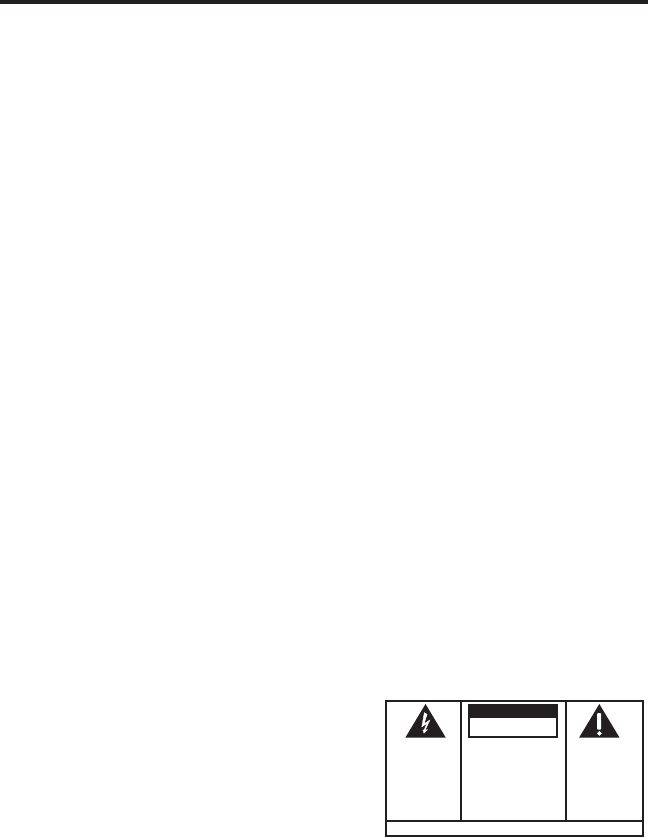
- INTRODUCTION 1
- GETTING STARTED 2
- DESKTOP SYSTEM INSTALLATION 3
- Handset hook 4
- SETTING THE ANSWERER VOLUME 5
- RECORDING THE OGA 5
- REVIEWING THE OGA 5
- MESSAGE PLAYBACK 6
- SAVING MESSAGES 6
- THE MESSAGES INDICATOR LIGHT 7
- MEMO BUTTON 7
- LEAVING A MEMO 8
- INSTANT REPLAY 8
- REMOTE ACCESS 9
- TELEPHONE OPERATION 11
- MEMORY DIALING 12
- DIALING A STORED NUMBER 13
- CHAIN DIALING 14
- Number is For Memory Location 14
- TROUBLESHOOTING GUIDE 15
- CARE AND MAINTENANCE 16
- LIMITED WARRANTY 18
Résumé du contenu
INTRODUCTIONYour GE answering system is designed to give you flexibility in use andquality performance. To get the most from your answerer, we suggest
10TIP: The machine tells you when a command has been completed byemitting 3 short beeps (i.e., when the last message has finished playing, themachine
11REDIALRedial the last number you called by pressing the REDIAL button afteryou get a dial tone.NOTE: The Redial feature holds in memory the last num
12MEMORY DIALINGStore as many as 12 numbers in memory for easy dialing. Three numberscan be stored in the Emergency Quick Dial locations (A, B, C) loc
13ADDING A PAUSE TO THE DIALING SEQUENCEUse the REDIAL button to insert a delay in the dialing sequence when storinga number. For example, when you ne
14CHAIN DIALINGUse this feature if you make calls that require you to dial a sequence ofnumbers, for instance if you use a calling card for a frequent
15TROUBLESHOOTING GUIDEProblem SolutionNo dial tone/won’t dial out • Check phone line connection andhandset cord connection.• Check hook switch to mak
16CARE AND MAINTENANCETo keep your GE telephone working and looking good, follow these fewsimple guidelines:• Avoid putting the unit near heating appl
17AANSWER ON button 6Auto Disconnect feature 7CCall Screening 7Changing a Stored Number 12DDIAL button 13Display messages 0, 7EEmergency Quick
Model 2-9824343A6610-0001 (Rev. 1 E/S)96-25Printed in PhilippinesP.O. Box 1976, Indianapolis, IN 46206© 1996 Thomson Consumer Electronics, Inc.Tradema
2PLAY/STOP12 MEMORYEMERGENCY QUICK DIALABC162738495ABCMESSAGE SAVEMEMOSTORE MEM DIAL REDIAL FLASH*TONE7PRS4GHI18TUV5JKL2ABC0OPER#9WXY6MNO3DEFAREA COD
3NOTE: Only use the Thomson power supply that came with this unit(5-2378). Using other adapters may damage the unit.1. Connect the handset cord into t
41. Rotate the handset hook one-halfturn.2. Remove the base plate from theback by pressing down on thesnap tabs and then reverse thedirection of the b
5ANSWERING SYSTEM SET UPPULSE •• TONEVOLUMEAnswerer volumeTONE/PULSE switchSETTING THE ANSWERER VOLUMESet the volume for answering systemplayback to d
6ANSWERER OPERATIONTURNING THE ANSWERER ON AND OFFOpen the door on the front of the unit and press the ANSWER ON/OFFbutton to turn the answerer on (so
7FULL TAPEWhen the tape is full, the Messages indicator light flashes rapidly. Themachine answers on the 10th ring and emits a tone. To clear the tape
8LEAVING A MEMOLeaving a memo is just likerecording an OGA, except youuse the MEMO button instead ofthe ANNOUNCEMENT button.1. Press and hold down MEM
9REMOTE ACCESSYou can access your answering machine from any touch-tone phone byentering the 3-digit security code on the bottom of the unit. You canc

 (2 pages)
(2 pages)







Commentaires sur ces manuels