Ge 2-9926 Manuel d'utilisateur
Naviguer en ligne ou télécharger Manuel d'utilisateur pour Téléphone sans fil à combiné Ge 2-9926. GE 2-9926 User Manual Manuel d'utilisatio
- Page / 26
- Table des matières
- DEPANNAGE
- MARQUE LIVRES



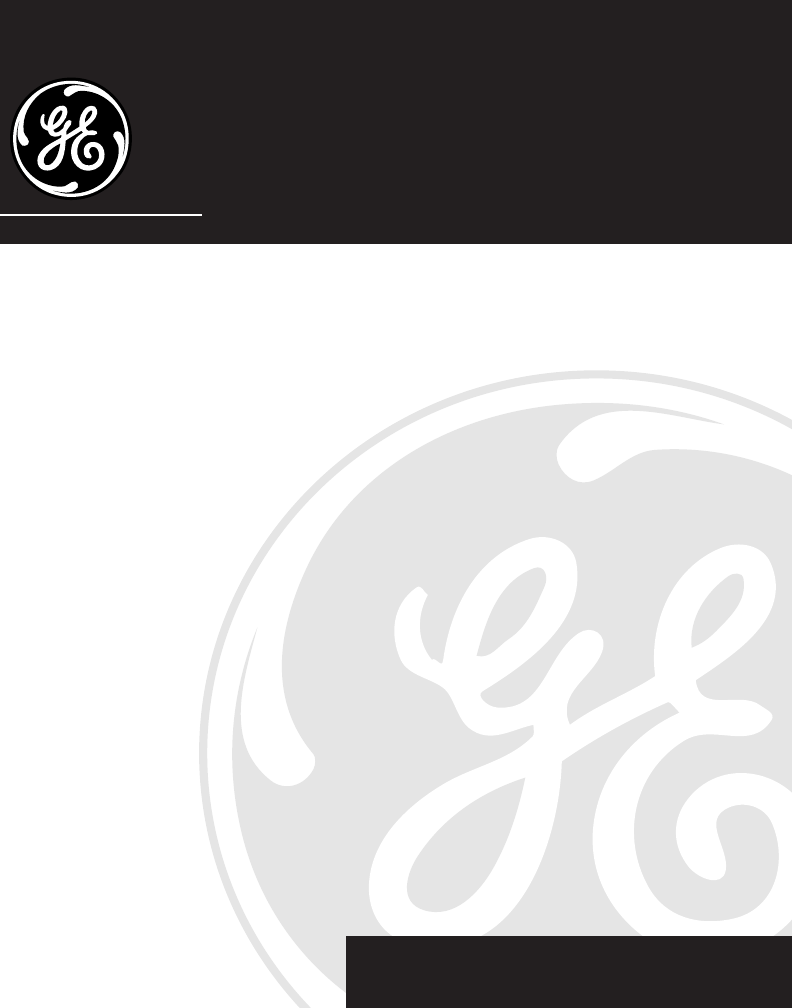
- 900MHz Two-Line Cordless 1
- Telephone with Headset 1
- User’s Guide 1
- FCC REGISTRATION INFORMATION 2
- INTERFERENCE INFORMATION 2
- HEARING AID COMPATIBILITY 2
- INTRODUCTION 3
- GETTING STARTED 4
- INSTALLATION OPTIONS 5
- DESKTOP INSTALLATION 6
- T/P switch 7
- WALL MOUNT INSTALLATION 8
- CHANRGE/ 9
- CORDLESS PHONE BASICS 10
- RECEIVING A CALL 11
- FLASH BUTTON 11
- VOL (VOLUME) SWITCH 12
- MUTE BUTTON 13
- TEMPORARY TONE 13
- HOLD BUTTON 14
- CONFERENCE BUTTON 14
- PAGING THE HANDSET 14
- CHANNEL BUTTON (CHAN) 15
- THE MEMORY FEATURE 15
- Long distance access number 7 17
- Authorization code 8 17
- CONNECTING A HEADSET TO 18
- HANDSET 18
- CONNECTING THE BELT CLIP 18
- CHANGING THE BATTERY 19
- TROUBLESHOOTING GUIDE 20
- GENERAL PRODUCT CARE 22
- CAUSES OF POOR RECEPTION 22
- For credit card purchases 24
- LIMITED WARRANTY 26
Résumé du contenu
We bring good things to life.2-9925/2-9926900MHz Two-Line CordlessTelephone with HeadsetUser’s Guide
10MAKING A CALLAfter initial set up, put handset in thebase for 12 hours to charge the battery.The cordless phone automatically selectsthe last line y
11DUAL RINGER TONESYour cordless telephone has separate anddistinct ringer sounds for LINE 1 and LINE2. This will allow you to determine the lineof an
12TUV1456GHI7PQRS89WXYZOPER0#*23TONEJKL MNOABCDEFLINE 1 LINE 2HOLDTALKCHANFLASH CONFON OFF–RINGPWR–ON OFFLINE 1LINE 2RE/PA MUTEMEMCONF/MUTEBAT LOWVO
13MUTE BUTTONUse the MUTE button to interrupt aphone conversation to talk privately withsomeone else in the room.1. Press MUTE to activate mute featur
14PAGEbuttonPAGELINE 1CHARGE/PAGELINE 2HOLD BUTTONYou can use the HOLD button to interrupt aphone conversation without hanging up.1. Press HOLD to pla
15ADVANCED FEATURESCHANNEL BUTTON (CHAN)If you ever experience any interference ordon’t have clear voice quality, press theCHAN button on the handset
16CHANGING A STORED NUMBERUse the same procedure to change a stored number as you do to store anumber— you’re just moving the phone number to a differ
17DIALING A STORED NUMBER1. Press the TALK button to get a dial tone.2. Press MEM and then press the number for that memory location.CHAIN DIALING FRO
18HEADSET AND BELT CLIP OPERATIONHEADSETHeadsetjackHeadset plug (2.5mm)Slot forbelt clipSlot forbelt clipCONNECTING A HEADSET TOTHE HANDSETFor hands f
19CHANGING THE BATTERYNOTE: The RBRC seal on the battery used in your ThomsonConsumer Electronics product indicates that we are participating ina prog
2FCC REGISTRATION INFORMATIONYour GE telephone equipment is registered with the Federal Communications Commission and is in compliance withparts 15 an
20TROUBLESHOOTING GUIDEIn case of difficulty, please check the following Troubleshooting Guidebefore seeking service.Problem SolutionNo dial tone • Ch
21Problem SolutionCannot hear the • Set the RING/PWR switch on the handset to ON (the far leftPage alert toneposition).Range is shorter • Press the CH
22GENERAL PRODUCT CARETo keep your telephone working and looking good, followthese guidelines:• Avoid putting the phone near heating appliances and de
23SERVICEThe FCC requires this product to be serviced only by the manufacturer orits authorized service agents. In accordance with FCC requirements,ch
24ACCESSORY ORDER FORM____________________________________________________________________Authorized SignatureShipping, Handling, and Insurance...
25INDEXAAccessory Order Form 24BBatteryInstallation 19Battery Safety 19Belt Clip 18ButtonsCHANNEL 15FLASH 11MEMORY 13, 14, 15, 16, 17PAGE/FIND
Model 2-9925/2-9926 (Rev. 3, E/S)1533532098-28Printed in Thailand© 1998 Thomson Consumer Electronics, Inc.P.O. BOX 1976, Indianapolis, IN 46206Tradema
3INTRODUCTIONYour GE 900 MHz Cordless Telephone is designed to give you flexibility inuse and high quality performance. To get the most from your newc
4GETTING STARTEDMake sure your package includes the items shown here.AC power adapterTwo telephone line cordsBEFORE YOU BEGINMODULAR JACK REQUIREMENTS
5INSTALLATION OPTIONSAlthough you can use your GE 2-line cordless telephone with a singlephone line, you must have two lines (separate phone numbers)
6DESKTOP INSTALLATIONNOTE: Use only the Thomson power supply that is compatible with this unit.Using other adapters may damage the unit.5T/P switch23
7Each Line on a Separate Modular Jack1. Make sure base plate is securely fastened.2. Set the T/P switch to T for touch-tone service, or P for pulse (r
8WALL MOUNT INSTALLATIONTwo Lines on a Single Modular Jack1. Remove the handset hook; turn it upsidedown, and put it back in the slot. You needto do t
9PAGELINE 1CHANRGE/PAGELINE 2Each Line on a Separate Modular Jack1. Remove the handset hook; turn it upsidedown, and put it back in the slot. You need
 (2 pages)
(2 pages) (88 pages)
(88 pages)







Commentaires sur ces manuels