Ge 27730 Manuel d'utilisateur
Naviguer en ligne ou télécharger Manuel d'utilisateur pour Téléphone sans fil à combiné Ge 27730. GE 27730 User Manual Manuel d'utilisatio
- Page / 100
- Table des matières
- DEPANNAGE
- MARQUE LIVRES



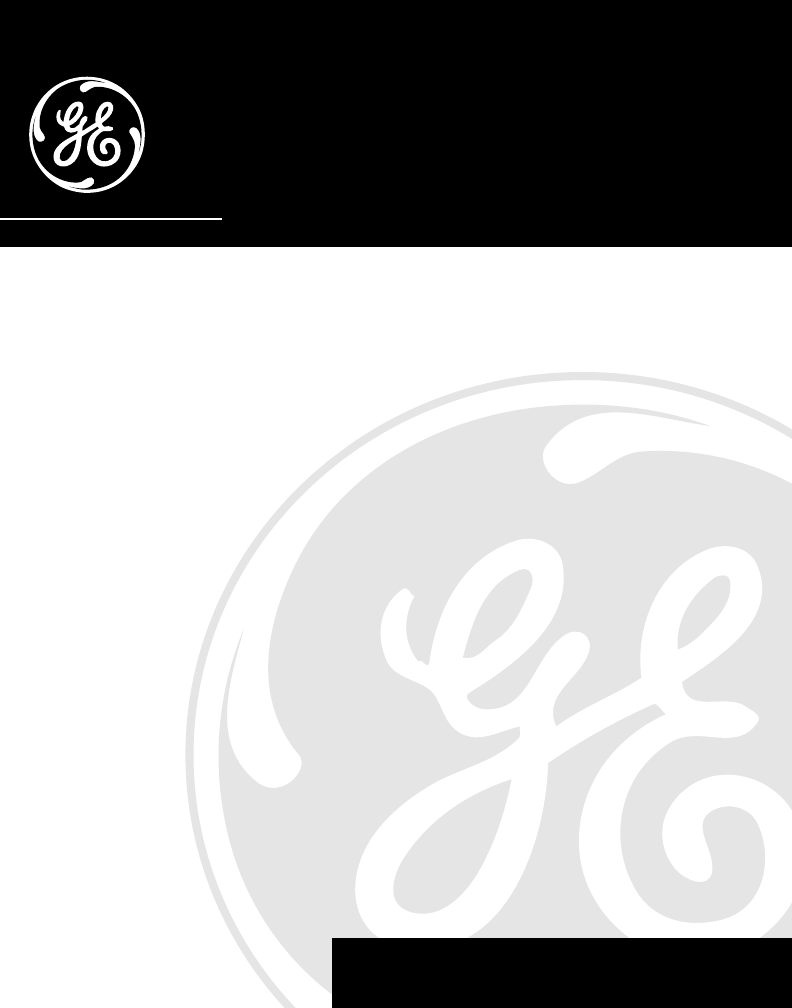
- 2.4 GHz Spread Spectrum 1
- FCC REGISTRATION INFORMATION 2
- INTERFERENCE INFORMATION 2
- HEARING AID COMPATIBILITY 2
- TABLE OF CONTENTS 3
- INTRODUCTION 5
- BEFORE YOU BEGIN 6
- ESKTOP INSTALLATION 7
- ALL MOUNT INSTALLATION 8
- POWER ON 10
- POWER OFF 10
- SELECTING A MENU 11
- SELECTING A SUBMENU 11
- NOTE: To exit a menu or 11
- Caller ID 12
- Area Code 13
- Enter Area Code 13
- ELEPHONE OPERATION 14
- INSTANT REDIAL 15
- REVIEW AND REDIAL 15
- MENU REDIAL 16
- EMPORARY TONE 17
- INDING THE HANDSET 18
- OICE MESSAGING 18
- ALLER ID FEATURES 19
- 3175554231 20
- DELETING THE CURRENT 22
- DELETING ALL RECORDS 22
- IALING A CALLER ID 23
- HANGING THE NUMBER 23
- NOTE: To clear the local area 24
- Store number 25
- HANGING A STORED NUMBER 27
- IALING A STORED NUMBER 27
- CHAIN DIALING FROM MEMORY 28
- NSERTING A PAUSE IN THE 29
- IALING SEQUENCE 29
- DVANCED FEATURES 30
- CHANGING THE RING LEVEL 31
- RESETTING THE HANDSET 32
- TONE/PULSE DIALING 33
- RESETTING THE BASE 34
- ONNECTING A HEADSET TO 35
- ONNECTING THE BELT CLIP 35
- CHANGING THE BATTERY 36
- CAUSES OF POOR RECEPTION 37
- MESSAGE INDICATORS 38
- Signal Meaning 39
- TROUBLESHOOTING TIPS 40
- Problem Solution 41
- GENERAL PRODUCT CARE 43
- ACCESSORY 47
- LIMITED WARRANTY 49
- INFORMACIÓN DE INTERFERENCIAS 52
- COMPATIBILIDAD CON AUDÍFONOS 52
- TABLA DE CONTENIDO 53
- INTRODUCCIÓN 55
- ANTES DE COMENZAR 56
- NSTALACIÓN SOBRE ESCRITORIO O 57
- UPERFICIE PLANA 57
- NSTALACIÓN SOBRE PARED 58
- ROGRAMACIÓN 60
- PARA SELECCIONAR UN MENÚ 61
- PARA SELECCIONAR UN SUBMENÚ 61
- ARA PROGRAMAR LA CLAVE 62
- PERACIÓN DEL TELÉFONO 64
- MARCADO INSTANTÁNEO 65
- REVISAR Y VOLVER A MARCAR 65
- MENÚ PARA VOLVER A MARCAR 66
- OTÓN DE FLASH 67
- ONO PROVISIONAL/ 67
- EMPORARIO 67
- VOICE MAIL 68
- ALLER ID) 69
- ARA REVISAR ARCHIVOS 71
- DENTIFICADOR DE 71
- LAMADAS (CALLER ID) 71
- PARA BORRAR EL ARCHIVO 72
- PARA BORRAR TODOS LOS 72
- ARCHIVOS 72
- ARA ALMACENAR UN 75
- OMBRE Y NÚMERO EN LA 75
- ARA CAMBIAR UN NÚMERO 77
- LMACENADO 77
- ARA MARCAR UN NÚMERO 77
- Botón para memoria 78
- (“MEMORY”) 78
- ARA INTRODUCIR UNA 79
- AUSA EN LA SECUENCIA DE 79
- UNCIONES AVANZADAS 80
- Ring VOLUME 81
- PARA RE-PROGRAMAR EL 82
- AURICULAR 82
- MARCADO DE TONO/ 83
- ROTATORIO (TONE/PULSE) 83
- Reset base 84
- CINTURÓN 85
- ONEXIÓN DEL AUDÍFONO 85
- URICULAR 85
- ONEXIÓN DEL BROCHE DEL 85
- PARA CAMBIAR LA BATERÍA 86
- CAUSAS DE UNA MALA RECEPCIÓN 87
- INDICADORES DE MENSAJES 88
- SEÑALES SONORAS DEL AURICULAR 89
- SOLUCIÓN DE PROBLEMAS 90
- Problema Solución 91
- CUIDADO GENERAL DEL PRODUCTO 93
- GARANTÍA LIMITADA 99
Résumé du contenu
We bring good things to life.277302.4 GHz Spread SpectrumCaller ID with Call WaitingCordless TelephoneUser’s Guide
10SETUPTURNING THE POWER ON/OFFPOWER ONPress and hold the PWR button for3 seconds. Search is displayed.When Ready is displayed, thephone is ready for
Modelo 2773015495120 (Rev. 1 E/S)99-45Impreso en ThailandP.O. Box 1976, Indianapolis, IN 46206© 1999 Thomson Consumer Electronics, Inc.Trademark(s) ®
11SELECTING A MENU1. Make sure the phone power isON (but not in the “talk” mode)by pressing and holding the PWRbutton for 3 seconds.2. Use the arrow b
12SETTING THE AREA CODEYou need to set your area code inorder for the Caller ID to distinguishbetween local and long distancecalls. This allows the Ca
134. Use the arrow buttons to scrollto Area Code.5. Press SELECT. Enter Area Codeshows on the display.6. Enter your 3-digit area codeusing the number
14TELEPHONE OPERATIONRECEIVING A CALL1. Make sure the phone power isON (but not in the “talk” mode)by pressing and holding the PWRbutton for 3 seconds
15INSTANT REDIALYou can redial the last number dialed.1. Make sure the phone power is ON(but not in the “talk” mode) bypressing and holding the PWRbut
16MENU REDIAL1. Make sure the phone power isON (but not in the “talk” mode)by pressing and holding the PWRbutton for 3 seconds.2. Use the arrow button
17MUTEDELETENEXTTALKSELECTWXYZ9TUV8PQRS7MNO6JKL5GHI4DEF3ABC21#OPER0TONE*PWRRE/PA MEMORYFLASHFORMATTALKbuttonSELECTbuttonArrowbuttonsFLASHbuttonFLASHUs
18VOICEMAILindicatorFINDING THE HANDSETThis feature helps to locate amisplaced handset.Press the PAGE button on the base.The handset beeps continuousl
19CALLER ID FEATURESMUTEDELETENEXTTALKSELECTWXYZ9TUV8PQRS7MNO6JKL5GHI4DEF3ABC21#OPER0TONE*PWRRE/PA MEMORYFLASHFORMATThis unit receives and displaysinf
2FCC REGISTRATION INFORMATIONYour telephone equipment is registered with the Federal Communications Commission and is in compliance withparts 15 and 6
20RECEIVING AND STORING CALLSWhen you receive a call, the information is transmitted by the phonecompany to your Caller ID Telephone between the first
21REVIEWING CALLER IDRECORDSYou can use this feature to reviewthe past 50 Caller ID records.1. Make sure the phone power isON (but not in the “talk” m
22DELETEbuttonDELETING CALLER IDRECORDSUse the DELETE button to erase therecord currently displayed or allrecords.DELETING THE CURRENTRECORD1. Press D
23DIALING A CALLER IDNUMBER1. Make sure the phone power isON (but not in the “talk” modeby pressing and holding the PWRbutton for 3 seconds).2. Use th
24MUTEDELETENEXTTALKSELECTWXYZ9TUV8PQRS7MNO6JKL5GHI4DEF3ABC21#OPER0TONE*PWRRE/PA MEMORYFLASHFORMATArrowbuttons10-digit 3-digit area code+ 7-digit tele
25MEMORYYou can store up to 20 names andnumbers in memory for quickdialing.STORING A NAME ANDNUMBER IN MEMORY1. Make sure the phone power isON (but no
26NOTE: If you don't want to enterthe name, skip step 6.6. Use the keypad to store a name(up to 15 characters). More thanone letter or characte
27TALKbuttonCHANGING A STORED NUMBERUse the same procedure to changea stored number as you do to storea number—you’re just replacing thephone number w
28CHAIN DIALING FROM MEMORYUse this feature to make calls which require a sequence of numbers suchas using a calling card for a frequently called lon
29RE/PAbuttonINSERTING A PAUSE IN THEDIALING SEQUENCEPress the RE/PA button to insert adelay in the dialing sequence of astored telephone number when
3TABLE OF CONTENTSWARNING: TO PREVENT FIREOR ELECTRICAL SHOCK HAZARD,DO NOT EXPOSE THIS PRODUCTTO RAIN OR MOISTURE.SEE MARKING ON BOTTOM / BACK OF PRO
30ADVANCED FEATURESMUTEDELETENEXTTALKSELECTWXYZ9TUV8PQRS7MNO6JKL5GHI4DEF3ABC21#OPER0TONE*PWRRE/PA MEMORYFLASHFORMATArrowbuttonsHANDSET SETUPCHANGING T
31CHANGING THE RING LEVELThe handset ringer volume has 7levels (0-6). The default setting is 6.1. Make sure the phone power isON (but not in the “talk
32RESETTING THE HANDSETYou can reset the handset settingsto the factory defaults.1. Make sure the phone power isON (but not in the “talk” modeby press
33BASE SETUPUse the handset to set up the basefeatures.TONE/PULSE DIALINGThis adjustment allows you toselect tone (touch-tone) or pulse(rotary) mode d
34RESETTING THE BASEYou can reset the base to thefactory defaults.1. Make sure the phone power isON (but not in the “talk” modeby pressing and holding
35HEADSETHEADSET AND BELT CLIP OPERATION (OPTIONAL)CONNECTING A HEADSET TOTHE HANDSETFor hands free conversation, connectthe headset (not included) to
36NOTE: The RBRC seal on the battery used in yourThomson Consumer Electronics product indicatesthat we are participating in a program to collectand re
37CAUSES OF POOR RECEPTION• Aluminum siding.• Foil backing on insulation.• Heating ducts and other metal construction can shield radio signals.• You’r
38MESSAGE INDICATORSThe following indicators show the status of a message or of the unit.Data error Caller information has been interrupted duringtran
39HANDSET SOUND SIGNALSSignal MeaningA long warbling tone (with ringer on) Signals an incoming callOne short beep (for 2 minutes) Page signalTwo short
4CONNECTING THE BELT CLIP ... 35CHANGING THE BATTERY ... 36BATTERY SAFETY PRECAUTIONS ... 36CAUSES OF POOR RECEPTION
40TROUBLESHOOTING TIPSCALLER IDProblem SolutionNo Display • Is battery fully charged? Try replacing the battery.• Make sure that the unit is connected
41TELEPHONEProblem SolutionNo dial tone • Check installation:— Is the base power cord connected to a workingoutlet?— Is the telephone line cord connec
42Problem SolutionYou experience static, • Is handset out of range? Move closer to the base.noise, or fading in • Does the base need to be relocated?a
43GENERAL PRODUCT CARETo keep your telephone working and looking good, follow these guidelines:• Avoid putting the phone near heating appliances and d
44SERVICEFCC requires this product to be serviced only by the manufacturer or its authorizedservice agents. In accordance with FCC requirements, chang
45INDEXAAccessory Order Form 46Advanced Features 30BBase Setup 33Battery Safety Precautions 36Before You Begin 6CCaller ID Features 19Caller ID
46RReceiving a Call 14Receiving and Storing Calls 20Redial 14Resetting the Base 34Resetting the Handset 32Reviewing Caller ID Records 21SSelecti
47Please make sure that this form has been filled out completely.ACCESSORY ORDER FORM (OR CALL 1-800-338-0376 FOR ACCESSORIES ONLY)CUSTOMER: CUT ALONG
48
49LIMITED WARRANTYWhat your warranty covers:• Any defect in materials or workmanship.For how long after your purchase:• One year.(The warranty period
5INTRODUCTIONYour Caller ID phone stores and displays specific information, provided byyour local telephone company, to subscribers of Caller ID or si
Model 2773015495120 (Rev. 1 E/S)99-45Printed in ThailandP.O. Box 1976, Indianapolis, IN 46206© 1999 Thomson Consumer Electronics, Inc.Trademark(s) ® R
Creamos cosas buenas para la vida.27730Teléfono Inalámbrico de 2.4 GHz, deAmplio Espectro con Identificador deLlamadas (Caller ID) y Llamada enEspera
2INFORMACIÓN DEL REGISTRO A LA FCCSu equipo telefónico de la ha sido registrado con la Comisión Federal de Comunicaciones (FCC) y está en acuerdo con
3TABLA DE CONTENIDOADVERTENCIA: PARAPREVENIR EL RIESGO DE UNFUEGO O DEUNA SACUDIDA ELECTRICA, NO EXPONGAESTE APARATO A LA LLUVIA O A LA HUMEDAD.VEA A
4PARA INTRODUCIR UNA PAUSA EN LASECUENCIA DE MARCADO ... 29FUNCIONES AVANZADAS ... 30PROGRAMACIÓN DEL AURICULAR ... 3
5INTRODUCCIÓNSu teléfono con Caller ID almacena y muestra información específica,provista por su compañía telefónica local, a suscriptores al servicio
6ANTES DE COMENZARLISTA DE PARTESAsegúrese de que su paquete incluye los artículos mostrados aquí:BaseAuricularCable decorriente ACCable de líneatelef
71. Asegúrese de que la placa para montaje esté sujeta firmemente.2. Coloque el auricular sobre la base.3. Conecte el cable de corriente a la base y a
8INSTALACIÓN SOBRE PAREDDebido a que es necesario cargarel auricular durante 12 horas antesde conectar el teléfono para usarlopor primera vez, es mej
95. Después de cargar, quite yvuelva a sujetar la placa paramontaje introduciendo primeroen las ranuras, las lengüetas dela parte superior de la unida
6BEFORE YOU BEGINPARTS CHECKLISTMake sure your package includes the items shown here.BaseHandsetAC power supplyTelephone line cordMounting bracketMODU
10PROGRAMACIÓNPARA ACTIVAR (ON) O DESACTIVAR (OFF) EL APARATOMUTEDELETENEXTTALKSELECTWXYZ9TUV8PQRS7MNO6JKL5GHI4DEF3ABC21#OPER0TONE*PWRRE/PA MEMORYFLAS
11PARA SELECCIONAR UN MENÚ1. Asegúrese de que el teléfonoestá activado (pero no en lamodalidad de “talk”),simplemente oprimiendo ysosteniendo el botón
12PARA PROGRAMAR LA CLAVEDE AREAUsted tiene que programar su clavede área para que el Identificador deLlamadas pueda distinguir entrellamadas locales
134. Utilice los botones de las flechaspara recorrer opciones hastallegar a la clave de área (“AREACODE”).5. Oprima el botón “SELECT”. Laindicación “E
14OPERACIÓN DEL TELÉFONOPARA RECIBIR UNA LLAMADA1. Asegúrese de que el teléfonoesté activado (ON) (pero no en lamodalidad de“talk”),simplemente oprimi
15MARCADO INSTANTÁNEOUsted puede volver a marcar el últimonúmero que había marcado.1. Asegúrese de que el teléfono estéactivado (ON) (pero no en lamod
16MENÚ PARA VOLVER A MARCAR1. Asegúrese de que el teléfonoesté activado -ON- (pero no en lamodalidad de“talk”),simplemente oprimiendo ysosteniendo el
17MUTEDELETENEXTTALKSELECTWXYZ9TUV8PQRS7MNO6JKL5GHI4DEF3ABC21#OPER0TONE*PWRRE/PA MEMORYFLASHFORMATBotónparahablar(“TALK”)Botón paraseleccionar(“SELECT
18Indicadorluminoso(“VOICEMAIL”)PARA ENCONTRAR ELAURICULAREsta función le ayuda a localizar unauricular extraviado.Oprima el botón localizador(“PAGE”)
19FUNCIONES DEL IDENTIFICADOR DE LLAMADAS(CALLER ID)MUTEDELETENEXTTALKSELECTWXYZ9TUV8PQRS7MNO6JKL5GHI4DEF3ABC21#OPER0TONE*PWRRE/PA MEMORYFLASHFORMATEs
71. Make sure mounting bracket is securely fastened.2. Place the handset in the base.3. Plug the power supply cord into the base and then into an AC o
20PARA RECIBIR Y ALMACENAR LLAMADASCuando usted recibe una llamada, la información es transmitida por lacompañía telefónica a su teléfono con Caller I
21PARA REVISAR ARCHIVOSDEL IDENTIFICADOR DELLAMADAS (CALLER ID)Usted puede usar esta función pararevisar los últimos 50 archivos delIdentificador de L
22PARA BORRAR ARCHIVOSUtilice el botón “DELETE” paraborrar el archivo que se muestraactualmente en la pantalla o todoslos archivos.PARA BORRAR EL ARCH
23PARA MARCAR UN NÚMERODEL IDENTIFICADOR DELLAMADAS (CALLER ID)1. Asegúrese de que el teléfonoesté encendido -”ON”- (pero noen la modalidad de “talk”,
24MUTEDELETENEXTTALKSELECTWXYZ9TUV8PQRS7MNO6JKL5GHI4DEF3ABC21#OPER0TONE*PWRRE/PA MEMORYFLASHFORMATBotonesde lasflechas10-dígitos clave de área de 3díg
25MEMORIAUsted puede almacenar hasta 20nombres y números en la memoriapara marcado rápido.PARA ALMACENAR UNNOMBRE Y NÚMERO EN LAMEMORIA1. Asegúrese de
26NOTA: Si usted no quiere inscribirel nombre, sáltese el paso 6.6. Utilice el teclado para almacenarun nombre (hasta 15 caracteres).Más de una letra
27Botónparahablar(“TALK”)PARA CAMBIAR UN NÚMEROALMACENADOUse el mismo procedimiento paracambiar un número almacenadoque el que usa para almacenar unnú
28PARA MARCAR EN CADENA DESDE LA MEMORIAUse esta función para hacer llamadas que requieren una secuencia denúmeros como el usar una tarjeta para llama
29Botón para pausa (“RE/PA”)PARA INTRODUCIR UNAPAUSA EN LA SECUENCIA DEMARCADOOprima el botón “RE/PA” paraintroducir un retraso en lasecuencia de marc
8WALL MOUNT INSTALLATIONBecause it is necessary to chargethe handset for 12 hours prior toconnecting the phone for use thefirst time, it is better to
30FUNCIONES AVANZADASPROGRAMACIÓN DEL AURICULARPARA CAMBIAR EL PATRÓN DE TIMBRADOMUTEDELETENEXTTALKSELECTWXYZ9TUV8PQRS7MNO6JKL5GHI4DEF3ABC21#OPER0TONE
31PARA CAMBIAR EL NIVEL DE TIMBRADOEl volumen del timbre para elauricular tiene 7 niveles (0-6). Elnivel programado de fábrica es 6.1. Asegúrese de qu
32PARA RE-PROGRAMAR ELAURICULARUsted puede volver a programar elauricular de acuerdo a lasprogramaciones de fábrica.1. Asegúrese de que el teléfonoest
33PROGRAMACIÓN DE LA BASEUtilice el auricular para programarlas funciones de la base.MARCADO DE TONO/ROTATORIO (TONE/PULSE)Este ajuste le permite sele
34PARA RE-PROGRAMAR LA BASEUsted puede volver a programar labase de acuerdo a lasprogramaciones de fábrica.1. Asegúrese de que el teléfonoesté activad
35HEADSETOPERACIÓN DEL AUDÍFONO Y BROCHE DEL CINTURÓNClavija delAudífonoEnchufedelAudífonoRanurapara elbrochedelcinturónRanurapara elbrochedelcinturón
36OBSERVACIÓN: el Sello RBRC de la pila utilizada en suproducto Thomson Consumer Electronics indica queparticipamos en un programa para recoger y reci
37CAUSAS DE UNA MALA RECEPCIÓN• Recubrimiento externo de la casa con aluminio.• Aislación con revestimiento de papel de aluminio.• Conductos de calefa
38INDICADORES DE MENSAJESLos siguientes mensajes especiales indican el estado actual de unmensaje o del aparato.Data error (ERROR) La información de l
39SEÑALES SONORAS DEL AURICULARSeñal SignificadoUn tono largo de gorgeo (con timbre encendido) Señala que una llamadaestá entrandoUn “bip” corto, (dur
95. After charging, remove andreattach the mounting bracket byinserting the two tabs at the topand then snapping the tab at thebottom into place.6. Pl
40SOLUCIÓN DE PROBLEMASIDENTIFICADOR DE LLAMADAS (CALLER ID)Problema SoluciónNada en la Pantalla •¿La batería está completamente cargada? Intentecambi
41AURICULARProblema SoluciónNo hay tono de marcar • Cheque la instalación:—¿Está el cable de la base conectado a un contactoque sirve?—¿Está el cable
42Problema SoluciónUsted experimenta ruido, •¿Está el auricular fuera de rango? Acérquese a la base.estática, o debilitamiento •¿La base necesita move
43CUIDADO GENERAL DEL PRODUCTOPara mantener su teléfono funcionando bien y con buena apariencia,observe las siguientes pautas:• Evite poner el teléfo
44CÓMO OBTENER SERVICIOS DE MANTENIMIENTOLa FCC requiere que este producto sea sometido a servicios demantenimiento solamente por el fabricante o por
45ÍNDICEAAntes de Comenzar 6BBotón de Flash 17CCausas de una mala recepción 37Cómo obtener servicios demantenimiento 44Compatibilidad con Audífono
46Para Marcar un Número del Identificadorde Llamada 23Para Programar la Clave de Area 12Para Re-Programar el Auricular 32Para Re-Programar la Base
47DESCRIPTIÓNAdaptador de fuente de alimentaciónNÚMERO DE CATÁLOGOTOTALCANTIDADPRECIO*$24.95Gancho para cinturón$10.85Audífonos5-2425$36.355-24705-235
49GARANTÍA LIMITADALo que cubre su garantía:• Cualquier defecto en material o mano de obra.Por cuánto tiempo después de la compra:• Un año.(El periodo

 (4 pages)
(4 pages) (116 pages)
(116 pages)







Commentaires sur ces manuels