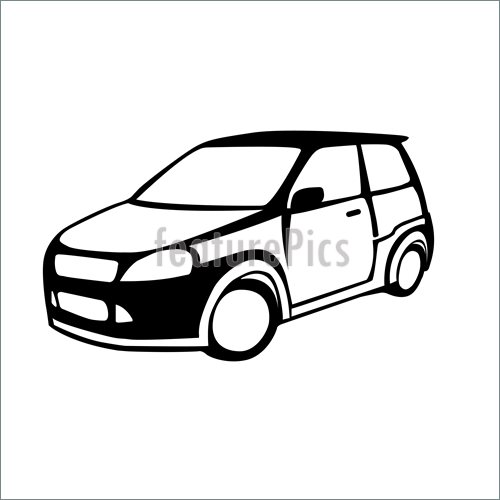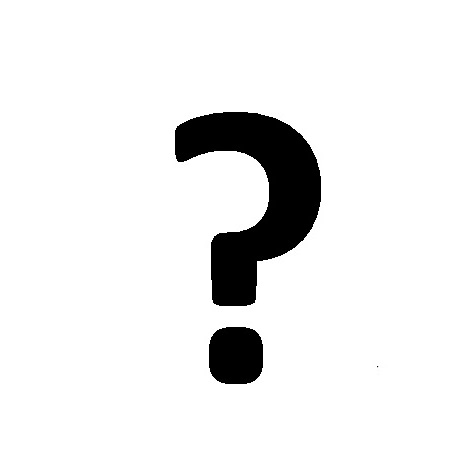GE MN-ValVue-v2-8-IOM manuels
Manuels d'utilisation et guides de l'utilisateur pour Mesure, test et contrôle GE MN-ValVue-v2-8-IOM.
Nous fournissons des manuels en pdf 1 GE MN-ValVue-v2-8-IOM à télécharger gratuitement par type de document : Manuel de service

Ge MN-ValVue-v2-8-IOM Manuel de service (660 pages)
marque: Ge | Catégorie: Mesure, test et contrôle | Taille: 16.44 MB |

Table des matières
Products
1
Contents
3
Introduction
17
Add Users
27
Offline Mode
37
ValVue Setup
41
Mux Setup
46
Mux Reset
48
ValVue Help
69
Reports
95
Tag Information
100
Tag Information
101
Configure Screen
101
Characterization
102
Near Closed
107
Button Lock
107
Language
108
Pressure Units
109
Configure I/O
109
Burst Settings
112
Trend Screen
117
Calibrate Screen
121
Live Tuning
131
Diagnostic Tests
134
Speed Level
137
Select Curve
139
Data Points
139
Select curve
139
Signature 1
139
Signature 2
139
Step Test
142
Ramp Test
144
Status Screen
149
Clear All Faults
150
Status Code List
150
Status Code List
151
GE Oil & Gas
152
Troubleshooting
163
Set I/P Edit Box
165
I/P Indicator
165
Changing HART
167
Versions
167
References
169
Revision History
171
ValVue Overview
188
Environment
189
SVi1000 Help
191
SVi1000 Tabs
192
Trend Tab
193
Configure Tab
194
Calibrate Tab
195
Status Tab
196
ValVue SVi1000
197
Report Setup
211
Generate Report
212
Setup Wizard
213
Configure
229
Air Action
235
Position Limits
236
Calibrate
241
Calibration
243
Run Find Stops
248
Auto Tune
251
Active Faults
254
General
255
Instrumentation
256
Actuator
257
Pneumatics
258
Critical
259
Electronics
260
Fault Matrix
263
Fault Matrix
265
Tools Menu
286
Change Mode
288
Basic Setup
295
Advanced Setup
296
Send Command
307
Save 12400 Data
313
English French
320
Italian German
320
12400 Monitor
323
Level Indicator
324
Send Command
331
Controller Setup
335
Graph Display
344
Detach Trend
347
Transmitter
353
Display Language
356
SG Service
363
Signal Range
365
Reset to Factory
372
Alarm Hysteresis
375
Zero Shift
378
Reduced Span
378
DO Switches
379
Database
382
Displacer Type
386
Chamber Options
392
Autotune
400
Signal Selection
404
Coupling
410
Diagnostics
417
Service Time
420
Set Interval
421
Log Only
429
Annunciate
430
User Faults 2
431
Failsafe
432
User Faults 1
433
Clearing Faults
434
Installation
447
ValVue VECTOR
449
Maintenance Tab
460
Alerts Tab
463
Battery Tab
464
Run Setup Wizard
467
Scan for Devices
468
Join Mode
478
Radio Upgrade
478
Secondary
480
Linear
482
Special Curve
482
Auto Burst
485
Automatic Update
485
Burst Command
487
Maintenance
501
Device_Status
507
Communication
515
to apply changes
522
Monitor Tab
527
Menu - Monitor
534
Menu - Configure
539
Calibration Tab
540
Menu - Calibrate
541
Controller Tab
549
Read Status
567
Menu -Configure
577
Diagnostics Tab
589
Menu -Status Tab
603
Check Tab
604
Menu-Check
605
Linearization
632
Configure
633
Menu - Check
656
Plus de produits et de manuels pour Mesure, test et contrôle GE
| Modèles | Type de document |
|---|---|
| PT878 |
Manuel d'utilisateur
 GE PT878 User's Manual,
297 pages
GE PT878 User's Manual,
297 pages
|
| EPM 5300 |
Manuel d'utilisateur
 GE EPM 5300 User's Manual,
100 pages
GE EPM 5300 User's Manual,
100 pages
|
| PK91627 |
Manuel d'utilisateur
  GE PK91627 User's Manual,
68 pages
GE PK91627 User's Manual,
68 pages
|
| 100 |
Manuel d'utilisateur
 GE 100 User's Manual,
35 pages
GE 100 User's Manual,
35 pages
|
| PocketMIKE |
Manuel d'opérations
 GE PocketMIKE Operating Manual,
2 pages
GE PocketMIKE Operating Manual,
2 pages
|
| PT878GC |
Manuel d'utilisateur
 GE PT878GC User's Manual,
308 pages
GE PT878GC User's Manual,
308 pages
|
| PK916 |
Manuel d'utilisateur
  GE PK916 User's Manual,
68 pages
GE PK916 User's Manual,
68 pages
|
| AV-300i |
Manuel d'utilisateur
  GE AV-300i User's Manual,
30 pages
GE AV-300i User's Manual,
30 pages
|
GE appareils