GE Spacemaker JVM231 Manuel d'utilisateur
Naviguer en ligne ou télécharger Manuel d'utilisateur pour Micro-ondes GE Spacemaker JVM231. GE Spacemaker JVM231 User's Manual Manuel d'utilisatio
- Page / 28
- Table des matières
- MARQUE LIVRES



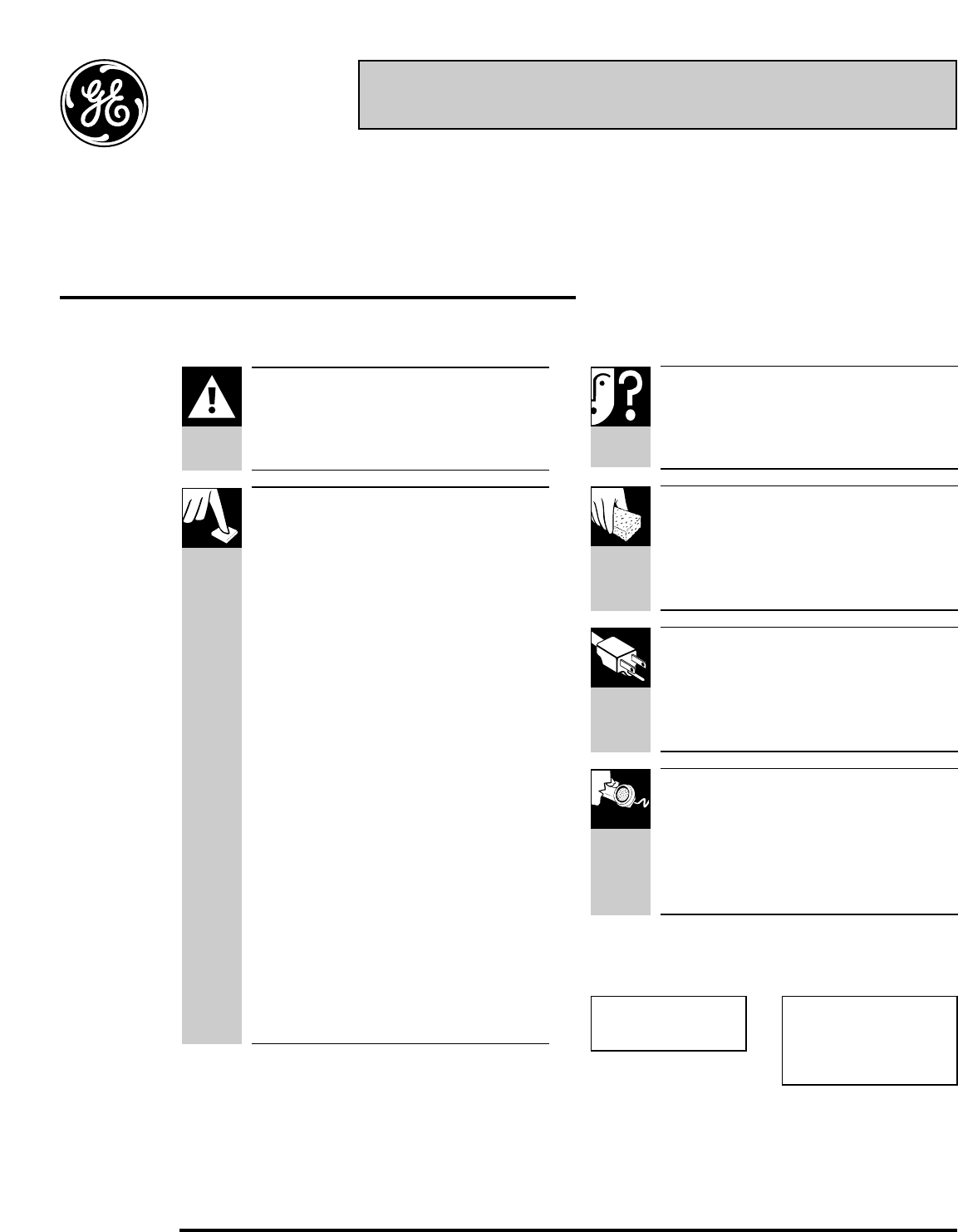
- UseandCare& Cooking Guide 1
- HELP US HELP YOU… 2
- TO EXCESSIVE MICROWAVE ENERGY 2
- IMPORTANT SAFETY INSTRUCTIONS 3
- WARNING–To reduce the risk of 3
- SAVE THESE 5
- INSTRUCTIONS 5
- IF YOU NEED SERVICE… 6
- MICROWAVING TIPS 6
- VARIABLE POWER LEVELS (1–10) 7
- AUTOMATIC FAN FEATURE 7
- YOUR TOUCH CONTROL PANEL 8
- Your Touch Control Panel 9
- FEATURES OF YOUR OVEN 10
- HOW TO USE THE KITCHEN TIMER 11
- COOKING BY TIME 12
- Cooking by Time Popcorn 13
- DEFROSTING BY TIME 14
- AUTO DEFROST 15
- AUTO DEFROST GUIDE 16
- GLOSSARY OF MICROWAVE TERMS 17
- HEATING OR REHEATING GUIDE 18
- DEFROSTING GUIDE 19
- COOKING GUIDE 20
- Vegetables 20
- CARE AND CLEANING 21
- LIGHT BULB REPLACEMENT 22
- THE EXHAUST FEATURE 23
- GROUNDING INSTRUCTIONS 24
- QUESTIONS? 25
- USE THIS PROBLEM SOLVER 25
- We’ll Be There 27
- WARRANTY 28
Résumé du contenu
Spacemaker® Microwave OvenGE AppliancesUseandCare& Cooking GuideModels: JVM230JVM231Microwave poweroutput of this oven is 850 watts.Safety Instruc
10FEATURES OF YOUR OVENCooking Complete Reminder(For all cooking features)To remind you that you have food in the oven, the oven will display ‘‘End’’
The Kitchen Timer has three timing functions:• It operates as a minute timer.• It can be set to delay cooking.• It can be used as a hold setting after
Micro Cook IMicro Cook allows you to microwave for a presetamount of time.Power Level 10 (High) is recommended for mostcooking, but you may change thi
The Express Cook FeatureThe Express Cook feature is a short-cut method toset time for 1-5 minutes.To Express Cook your food or beverage:Touch a number
DEFROSTING BY TIMETime Defrost is designed for speedy thawing offrozen food and is one of the great advantages of amicrowave oven.Use the Time Defrost
With the Auto Defrost feature, the ovenautomatically sets the defrosting times and powerlevels for you.Use the Auto Defrost Guide. Enter the food weig
RECOMMENDED MIN.–MAX.FOODS WEIGHT FIRST SIGNAL SECOND SIGNAL STAND TIMEChops 0.1 - 6.0 lbs. Turn over. Separate and shield 5 minuteswhere necessary.F
When adapting recipes for the microwave, it is best to start with a familiar recipe. Knowing howthe food should look and taste will help whenadapting
HEATING OR REHEATING GUIDENOTE: Use Power Level High (10) unless otherwise noted.Item Amount Power Level TimeBakery FoodsCake, coffee cake, doughnuts,
Heating or Reheating Guide Defrosting Guide19DEFROSTING GUIDE1. Food packaged in paper or plastic may be defrosted withoutunwrapping. If food is foil
2HELP US HELP YOU…Before using your oven,read this guide carefully.It is intended to help you operateand maintain your new microwaveoven properly.Keep
COOKING GUIDENOTE: Use Power Level High (10) unless otherwise noted.Vegetables Vegetable Amount Time CommentsAsparagus(frozen spears) 1 lb. 7 to 9 min
Cooking Guide Care and Cleaning21CARE AND CLEANINGKeep your oven clean and sweet-smelling. Opening the oven door a few minutes after cooking helpsair
22LIGHT BULB REPLACEMENTCooktop LightTo replacecooktop light, first disconnect power at mainfuse or circuitbreaker panel or pull plug.Remove screw on
Light Bulb Replacement The Exhaust FeatureTHE EXHAUST FEATUREThe exhaust hood feature on your microwave oven is equipped with 2metal filters which col
24GROUNDING INSTRUCTIONSThis appliance must be grounded. In the event of anelectrical short circuit, grounding reduces the risk ofelectric shock by pr
25Grounding Instructions The Problem SolverPROBLEM POSSIBLE CAUSEOVEN WILL NOT • A fuse in your home may be blown or the circuit breaker tripped. Rep
26NOTES
Upon request, GE will provideBraille controls for a variety of GEappliances, and a brochure toassist in planning a barrier-freekitchen for persons wit
Part No. 164D2966P139Pub. No. 49-8619WHAT IS COVEREDFULL ONE-YEAR WARRANTYFor one year from date of originalpurchase, we will provide, free ofcharge,
3Important Safety InstructionsIMPORTANT SAFETY INSTRUCTIONSRead All Instructions Before Using Your Appliance.When using electrical appliances, basic s
4IMPORTANT SAFETY INSTRUCTIONS(continued)—Do not use the oven for storage purposes. Do not leave paper products, cooking utensils or food in the oven
Important Safety Instructions• ‘‘Boilable’’ cooking pouches and tightly closedplastic bags should be slit, pierced or vented as directed by package. I
6IF YOU NEED SERVICE…• Make sure all cookware used in your microwaveoven is suitable for microwaving. Most glasscasseroles, cooking dishes, measuring
7VARIABLE POWER LEVELS (1–10)Variable power levels add flexibility to yourmicrowave cooking. The power levels on yourmicrowave oven can be compared to
YOUR TOUCH CONTROL PANEL8When You Plug in the OvenThe display panel displays “88888”, “18 POWER” and all of the ovenfunctions. After 15 seconds, all l
9Your Touch Control PanelTIMEMICROCOOKTIMEDEFROSTAUTODEFROSTPOPCORN1EXPRESS COOK2EXPRESS COOK3EXPRESS COOK4EXPRESS COOK5EXPRESS COOK0DISPLA
 (32 pages)
(32 pages) (56 pages)
(56 pages)







Commentaires sur ces manuels