GE PNSF39Z01 Manuel d'utilisateur
Naviguer en ligne ou télécharger Manuel d'utilisateur pour Articles sanitaires GE PNSF39Z01. GE PNSF39Z01 User's Manual Manuel d'utilisatio
- Page / 28
- Table des matières
- MARQUE LIVRES



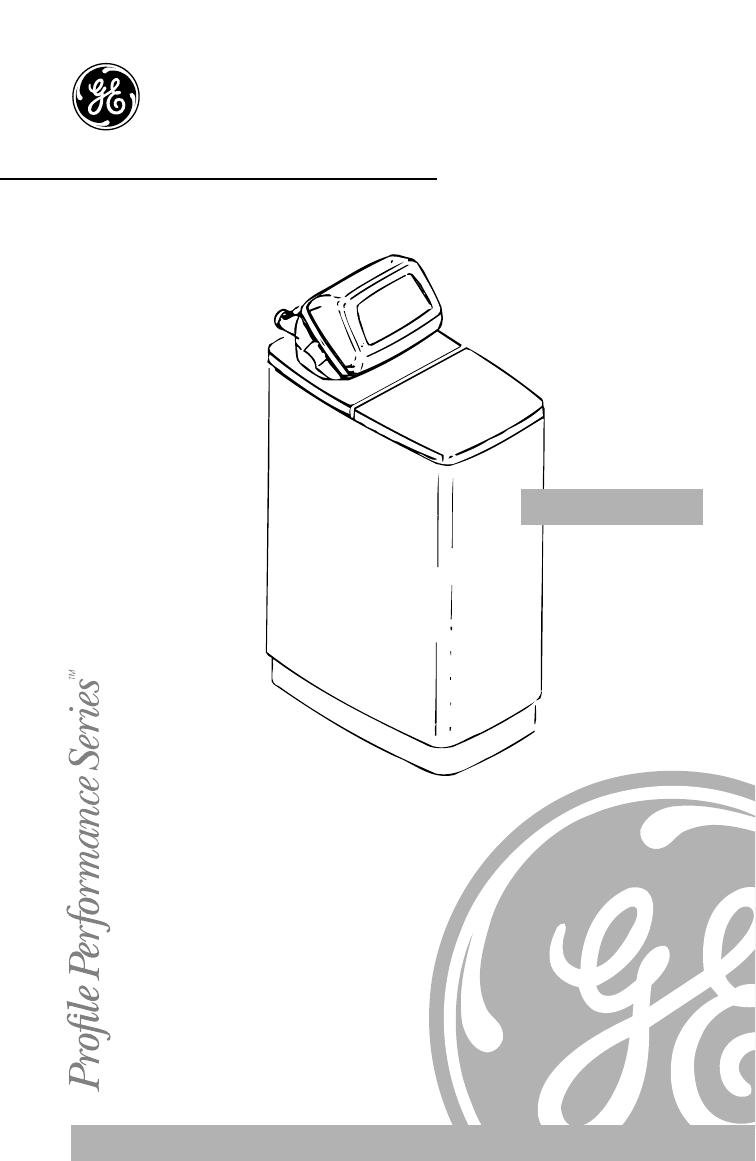
- Water Softening System 1
- Congratulations! 2
- Important! 2
- WARNING! 4
- PROPER INSTALLATION 5
- SPECIFICATION GUIDELINES 6
- Brine Rinse 8
- Backwash 8
- Fast Rinse 8
- Performance 9
- Set Water Hardness Number 10
- Set Present Time of Day 10
- RECHARGE TONIGHT 11
- RECHARGE NOW 11
- Feature: Program Memory 12
- Feature: Other Data Displays 13
- VISUAL CHECKS: 14
- WATER MANAGEMENT SYSTEM 16
- RECHARGE 16
- Breaking a Salt Bridge 21
- Before you call for service… 22
- Consumer Product 25
- Ownership Registration 25
- Important Mail Today 25
- WATER TREATMENT 26
- What GE Will Not Cover: 27
- Service Telephone Numbers 28
Résumé du contenu
PNSF39Z01GE AppliancesGE Answer Center®800.626.2000 Owner’s ManualPart No. 215C1002P003 Pub. No. 49-5801Water Softening System7178943
Safety InformationOperating InstructionsTroubleshooting TipsCustomer ServiceAbout the water softening system.10NOTE: If HARDNESSdoes not show in the d
Sometimes, a manually started regeneration (recharge) may bedesired or needed. Two examples: You have used more water than usual (house guests, extra
ERROR CODE DISPLAYED ERR 01 ERR 02 ERR 03 ERR 04 ERR 05POSSIBLE DEFECT• motor • position • motor • position • timerinoperative switch inoperative s
By continuing to press the DATAbutton, you can scanthrough four displays of operational information. Thisdata appears in the bottom portion of the dis
Safety InformationOperating InstructionsTroubleshooting TipsCustomer ServiceAbout the water softening system.14Service: Timer/Water Softening System,
15Service: Manually Initiated Electronic DiagnosticsTo enter diagnostics, press and hold the DATAbutton until the display appears as shown.NOTE: If th
Safety InformationOperating InstructionsTroubleshooting TipsCustomer ServiceAbout the water softening system.16BThis display segment ( )
Customer ServiceTroubleshooting TipsOperating InstructionsSafety Information17This check verifies proper operation of the valve motor, brine tankfill,
Safety InformationOperating InstructionsTroubleshooting TipsCustomer ServiceAbout the water softening system.18Service: Regeneration and Heavy Duty Ba
Customer ServiceTroubleshooting TipsOperating InstructionsSafety Information19Model Code:The timer must have the right model code setto operatethe wat
Congratulations!You Are Now Part of the GE Family.Welcome to the GE family. We’re proud ofour quality products and we are committedto providing depend
Safety InformationOperating InstructionsTroubleshooting TipsCustomer ServiceCare and cleaning of the water softening system.20Checking the Salt Storag
Customer ServiceTroubleshooting TipsOperating InstructionsSafety InformationBreaking a Salt BridgeSometimes, a hard crust or salt bridge forms in the
Troubleshooting Tips Review the charts on the following pages first and you may notneed to call for service.Problem Possible Causes What To DoWater fe
Problem Possible Causes What To DoNo soft waterFaucet or fixture where •To conserve salt, the installersample was taken notmay have isolated some fixt
Safety InformationOperating InstructionsTroubleshooting TipsCustomer ServiceBefore you call for service…24PNSF39Z 215C1002P003 1/97Problem Possible Ca
PNSF39Z 215C1002P003 1/9725Consumer ProductOwnership RegistrationImportant Mail TodayGE AppliancesPlace in an envelope and mail to:General Electric Co
Consumer Product Ownership RegistrationFirstNameMr. Ms. Mrs. Miss StreetAddressCityStateDate PlacedIn UseMonthDay YearZipCodeApt. #LastName
GE Water Softening System WarrantyCustomer ServiceTroubleshooting TipsOperating InstructionsSafety InformationAll warranty service provided by our Sma
Service Telephone Numbers.The GE Answer Center® is open 24 hours a day, 7 days a week.GE Answer Center®800.626.2000Expert GE repair service is only a
Customer ServiceTroubleshooting TipsOperating InstructionsSafety InformationGE & You, A Service Partnership.Inside you will find many helpful hint
Safety InformationOperating InstructionsTroubleshooting TipsCustomer ServiceIMPORTANT SAFETY INFORMATION.READ ALL INSTRUCTIONS BEFORE USING.4For your
Customer ServiceTroubleshooting TipsOperating InstructionsSafety InformationThis water softening system must be properly installed and located in acco
Safety InformationOperating InstructionsTroubleshooting TipsCustomer ServiceSPECIFICATION GUIDELINES.6Rated capacitySee rating label located on the so
About the water softening system.Customer ServiceTroubleshooting TipsOperating InstructionsSafety InformationFor emergency needs, hard water is availa
Safety InformationOperating InstructionsTroubleshooting TipsCustomer ServiceAbout the water softening system.8BriningDuring brining, brine travels fro
Upon installation and after an extended power outage. See theProgram Memory section.NOTES: When the transformer is plugged into the electrical outlet
 (16 pages)
(16 pages) (64 pages)
(64 pages) (72 pages)
(72 pages)







Commentaires sur ces manuels