Ge HO97882 Manuel d'utilisateur
Naviguer en ligne ou télécharger Manuel d'utilisateur pour Les dispositifs de saisie Ge HO97882. GE HO97882 User Manual Manuel d'utilisatio
- Page / 12
- Table des matières
- DEPANNAGE
- MARQUE LIVRES



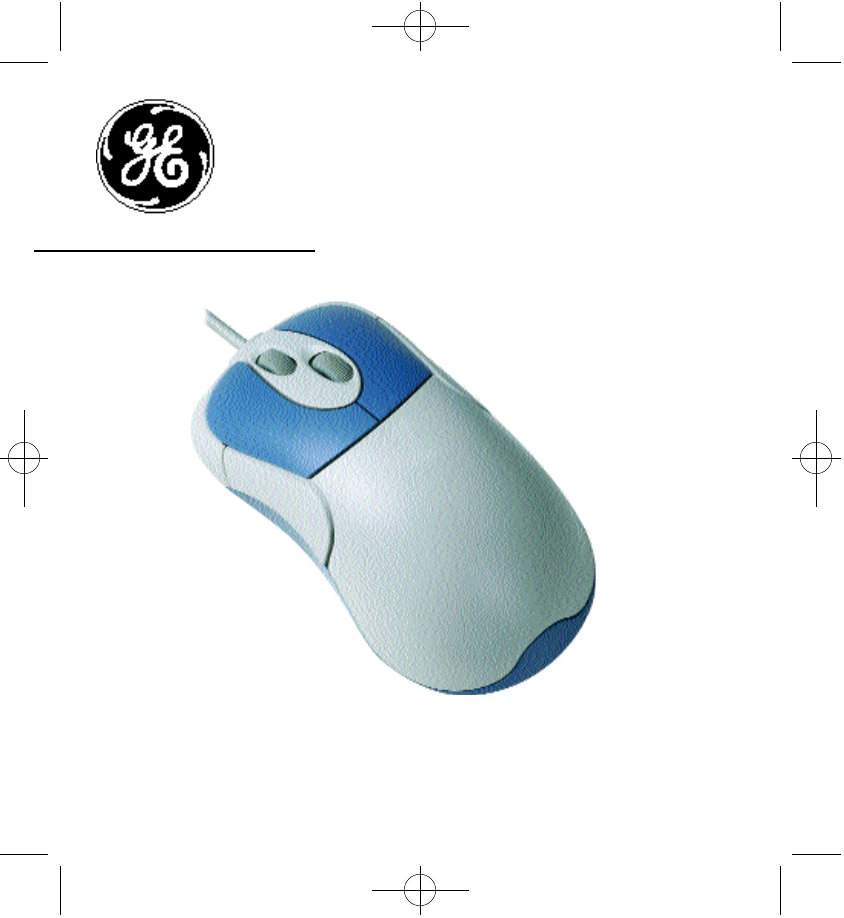
Résumé du contenu
Deluxe Scroll MouseHO97882Instruction Manual www.ge-electronics.com97882 Instructions.quark 2/26/02 1:32 PM Page
INSTALACIÓN DEL SOFTWARE DEL MOUSEPara poder aprovechar al máximo las funciones del mouse, debe instalar el controlador. El contro-lador se encuentra
Función Descripción Cómo se haceDesplazamiento Le permite desplazarse Para desplazarse hacia arriba, muevavertical hacia arriba o hacia la rueda haci
Distributed for Thomson multimedia Inc. by Jasco Products Company,311 N.W. 122nd Street, Oklahoma City, OK 73114.www.ge-electronics.com97882 Instructi
CONTENTSConnecting Your Mouse . . . . . . . . . . . . . . . . . . . . . . . . . . . . . . . . . . . . . . . . . . . . . .1Installing the iWheelworks
CONNECTING YOUR MOUSE• If your computer has a USB port, it is recommended you use the USB con-nector on your mouse for the best and simplest connectio
CUSTOMIZING YOUR MOUSEFrom the mouse control panel, you can customize your mouse to meet your indi-vidual needs! Just click on the appropriate tab to
Customizing Your Own Command Menus - click on Settings tab:• NetJump Command Menu (top grid) - The top grid is your NetJump command menu - this g
Customizing Your Scroll Wheels - click the Wheel tab:Your Scroll Wheels are preprogrammed as follows:• Vertical Scrolling (Left Wheel) - To scrol
TROUBLESHOOTINGProblem: No Mouse MovementPossible Cause: Make sure the mouse is securely plugged into the appropriateport: USB or PS/2 mouse port. Mak
90 DAY LIMITED WARRANTY Jasco Products Company warrants this product to be free from manufacturingdefects for a period of ninety days from the origina
INTRODUCCIÓNLe felicitamos por su compra. La instalación del nuevo mouse (ratón) es muy sencilla y le ofrece ungran número de útiles funciones. Dispon

 (11 pages)
(11 pages)







Commentaires sur ces manuels