Ge 25880 Manuel d'utilisateur
Naviguer en ligne ou télécharger Manuel d'utilisateur pour Téléphone sans fil à combiné Ge 25880. GE 25880 User Manual Manuel d'utilisatio
- Page / 100
- Table des matières
- DEPANNAGE
- MARQUE LIVRES



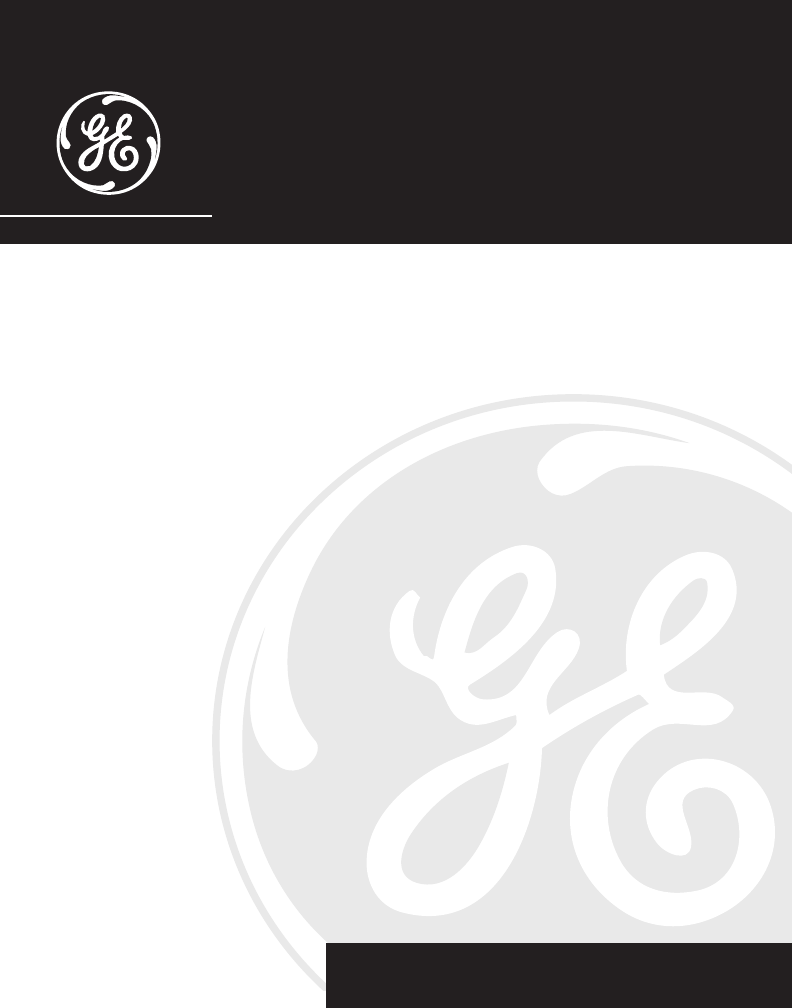
- Interference Information 3
- Licensing 3
- Table of Contents 4
- RISK OF ELECTRIC SHOCK 5
- DO NOT OPEN 5
- Introduction 6
- Base Layout 8
- Before You Begin 9
- RED WIRE 10
- BLACK WIRE 10
- PRESS DOWN 10
- Installing the Phone 11
- Connecting the Telephone Line 12
- Connecting the Corded Handset 12
- Wall Mounting the Base 12
- Telephone Set Up 13
- Rings to Answer 14
- Security Code 14
- Ringer Level 15
- Ringer Tone 15
- Setting Day/Time 15
- Local Area Code 16
- Basic Operation 17
- Making a Call 18
- Manual Channel Selection 18
- Call Timer 19
- Auto Standby 19
- Ringer Volume Control 19
- Call Transfer 19
- Last Number Redial 20
- Paging the Cordless Handset 21
- Speakerphone Operation 22
- Intercom Operation 24
- Storing a Redial Number 27
- Dialing a Stored Number 28
- Chain Dialing from Memory 28
- Caller ID (CID) 29
- 01 30
- 317‐555‐1234 30
- Dialing a Caller ID Number 31
- Caller ID Errors 33
- Call Waiting Caller ID 33
- Answering System Set Up 34
- Answering System Operation 34
- Leaving Message 35
- Screening Calls from the Base 35
- Erasing Messages 36
- Remote Access 37
- Answering System Indicator 38
- Memory Full 38
- Changing the Battery 39
- Battery Safety Precautions 40
- Connecting the Belt Clip 40
- Display Messages 41
- Handset Sound Signals 42
- Troubleshooting Guide 43
- Caller ID Solutions 44
- General Product Care 45
- Causes of Poor Reception 46
- Limited Warranty 49
- Accessory Information 50
- NOTAS: 52
- Información de Interferencias 53
- Tabla de Contenido 54
- RIESGO DE SACUDIDA 55
- ELÉCTRICA NO ABRA 55
- Introducción 56
- Antes de Comenzar 59
- CABLE ROJO 60
- CABLE NEGRO 60
- OPRIMA FIRMEMENTE 60
- HACIA ABAJO 60
- Para Instalar el Teléfono 61
- Programación del Teléfono 63
- Timbres para Contestar 64
- Código de Seguridad 64
- Nivel del Timbre 65
- Tono del Timbre 65
- Para Programar la Fecha/Hora 65
- Clave de Área Local 66
- Operación Básica 67
- Para Hacer una Llamada 68
- Selección Manual de Canales 68
- Temporizador (Timer) 69
- Auto Alerta 69
- Transferencia de Llamada 69
- Último Número Marcado 70
- En Espera 71
- Enmudecedor 72
- Operación del Altavoz 72
- Operación del Interfono 74
- (números) erróneos 76
- Instrucciones Orales 84
- Para Dejar Mensaje 85
- Memoria Llena 86
- Para Borrar Mensajes 86
- Acceso Remoto 87
- Localización 88
- Cómo Cambiar la Batería 89
- Cinturón 90
- Mensajes en la Pantalla 91
- Señales Sonoras del Auricular 92
- Solución de Problemas 93
- Cuidado General del Producto 95
- Causas de una Mala Recepción 96
- Garantía Limitada 99
- Información de Accesorios 100
Résumé du contenu
5.8GHz Speakerphone and Answering System with Dual Cordless Handsets and Call Waiting Caller ID User’s Guide25880
10Important Installation Guidelines• Install telephone near both a telephone (modular) jack and an electrical power outlet.• Avoid sources of nois
Modelo 2588000004229 (Rev. 1 E/S)05-50Impreso en ChinaATLINKS USA, Inc.10330 North Meridian StreetIndianapolis, IN 46290© 2005 ATLINKS USA, Inc. Trade
115. Close the battery compartment by pushing the door up until it snaps into place.6. Place the handsets in the charging cradles.Allow handsets to
12Connecting the Telephone LineOn the base, plug one end of the straight telephone line cord into the jack on the back of the base and the other end i
13Telephone Set UpThere are twelve programmable menus available: Language, Display Contrast, Rings to Answer, Security Code, Ringer Level, Ringer Tone
143. Press program/flash again to store your selection. You will hear a confirmation tone.Rings to AnswerNOTE: This setting may only be made with the ba
15Ringer LevelNOTE: This setting may only be made with the base.1. Press the program/flash button until SET RING LEVEL shows in the display. 1HI is th
163. Press program/flash until SET TIME shows on the display. 12:00 AM is the default setting.4. Use the touch-tone pad to enter the first digit of th
174. Press the flash/prog button on the handset until LINK BASE? shows in the display. NO is the default setting.5. Press caller ID/vol (- or +) button
18Base Speakerphone1. Press the speaker/call back button.2. When finished, press speaker/call back to hang up.NOTE: For more information, refer to Sp
19Call TimerAfter you press talk/end/call back on the cordless handset (or lift the corded handset, or press the speaker/call back button on the base)
2Equipment Approval InformationYour telephone equipment is approved for connection to the Public Switched Telephone Network and is in compliance with
202. Press the speaker/call back button or put back corded handset to cradle to transfer the call. TRANSFERRING LINE ON HOLD shows in the display.3. P
21Corded Handset1. Lift the corded handset.2. Press the redial button. - Or -3. Press the redial button first, then lift the corded handset.If you ge
22MuteTo have a private, off-line conversation, use the mute feature. The party on the other end of the line cannot hear you, but you can still hear t
23• Recessed areas such as in a corner, under a cupboard, or next to a cabinet, which can generate an echo effect.Note the following guidelines when
24Corded/Cordless Handset to Speaker — Press speaker/call back, then hang up the handset. Speak into the Speakerphone.Intercom OperationA two-way inte
25Using Intercom with a Telephone CallDuring a telephone call, you can use the intercom/paging function to page cordless handset and set up a private
26MemoryThe cordless handset and base each have their own separate memory storage areas. Store ten 15-character names and 24-digit telephone numbers i
27Storing a Redial Number1. Make sure the phone is OFF (not in TALK mode).2. Repeat step 1 through 6 in Storing a Name and Number in Memory.3. Pres
28Dialing a Stored NumberHandset: Make sure the phone is ON by pressing the talk/end/call back button on the cordless handset.1. Press the memory/con
29The Number For Memory LocationLong Distance Access Number 7Authorization Code 8Frequently called long distance number 9Handset: Make sure the ph
3The telephone company may make changes in its communications facilities, equipment, operations or procedures where such action is required in the ope
30Receiving and Storing CID RecordsWhen you receive a call, Caller ID information is transmitted by the phone company to your telephone between the fir
31As you review call records, the display shows you the following information for each call:• The telephone number of the caller.• The numeric order
32 Depending on (a) how the incoming caller’s phone number is formatted when received, and (b) whether or not you pre-programmed your local area code
33Deleting the Current Caller ID RecordTo delete only the record in the display:1. Use the caller ID (rev or skip) button (on base) or caller ID/vol
34Press program/flash button on base or flash/prog button on handset to put the current call on hold and answer the incoming call. Press program/flash ag
35Sample Outgoing AnnouncementHi, this is (use your name here), I can’t answer the phone right now, so please leave your name, number and a brief mess
363. Press the talk/end/call back button to speak to the caller, or press the format/answerer button to stop screening the call. Message Playback fro
37• To erase a message from the handset: 1. Press the format/answerer button on the handset 2. Press the play/stop (key 2) followed by the mailbo
381. Press the format/answerer button.2. Press the 2 key (play/stop) and mailbox number.3. When you are finished listening to your messages, press f
39To Press this ButtonReview message 1Play back messages 2Stop message playback 2Erase message 0 (during message playback)Skip message 3Turn of
4Table of ContentsEQUIPMENT APPROVAL INFORMATION ...2INTERFERENCE INFORMATION ...3LICENSING ...
40NOTE: If the battery is not properly installed in the handset, or if the battery pack is not properly connected to the jack inside the battery compa
41Display MessagesThe following indicators show the status of a message or of the unit.ERROR Caller information has been interrupted during transmis
42WAITING HANDSET Prompt telling you to enter registration mode REGISTRATION of handsetNO BATTERY No battery is installed in the handset or the
43Troubleshooting GuideTelephone SolutionsNo dial tone• Check and repeat installation steps: Ensure the base power cord is connected to a working ou
44• Move closer to base (cordless handset might be out of range).• Make sure base is not plugged into an outlet with another household appliance.•
45Caller ID Error Message• The unit displays this message if it detects anything other than valid Caller ID information during the silent period afte
46Causes of Poor Reception• Aluminum siding.• Foil backing on insulation.• Heating ducts and other metal construction that can shield radio signals
47IndexAAccessing the Answering System from Another Location 38Accessory Information 50Answering an Intercom Call 24Answering a Call 17Answering S
48Intercom Operation 24Interference Information 3Introduction 6LLanguage 13Last Number Redial 20Leaving a Memo 37Leaving Message 35Licensing 3
49Limited WarrantyWhat your warranty covers:• Defects in materials or workmanship.For how long after your purchase:• One year, from date of purchase
5ANSWERING AN INTERCOM CALL ...24RECEIVING AN INCOMING TELEPHONE CALL DURING AN INTERCOM CALL ...24USING INTERCOM WITH A TELEPHONE CALL ...
Limitation of Warranty:• THE WARRANTY STATED ABOVE IS THE ONLY WARRANTY APPLICABLE TO THIS PRODUCT. ALL OTHER WARRANTIES, EXPRESS OR IMPLIED (INCLUDI
Auricular Inalámbrico Doble y Altavoz Alámbrico con Sistema de Mensajes, de 5.8 GHz con Identificador de Llamada en Espera Guía del Usuario25880
2Información Sobre la Aprobación de EquipoEl equipo de su teléfono esta aprobado para la conexión con la red Telefónica Pública (Public Switched Telep
3La compañía telefónica puede hacer los cambios en sus instalaciones de comunicación, en equipos, en sus funcionamientos o procedimientos que digne ne
4Tabla de ContenidoINFORMACIÓN SOBRE LA APROBACIÓN DE EQUIPO 2INFORMACIÓN DE INTERFERENCIAS ... 3LICENSING ...
5PARA TENER UNA CONFERENCIA ENTRE LA PERSONA EXTERNA QUE LLAMA CON EL AURICULAR INALÁMBRICO Y LA BASE ... 25MEMORIA ...
6IntroducciónCUIDADO: Cuando utilice equipo telefónico, hay instrucciones básicas de seguridad que siempre deben seguirse. Refiérase a la guía de INSTR
7• Saber quién llamó mientras usted estaba en la otra línea o mientras estaba fuera.• Filtrar llamadas no deseadas, elimine molestias de llamadas n
8Formato del Auricular y del Cargador Cargador con Cable de Corrienteredial (botón volver a marca)talk/end/call back(botón llamar/terminar /regresar
9Antes de ComenzarLista de PartesAsegúrese que su empaque incluya los artículos ilustrados aquí.Requerimientos Para Enchufe TelefónicoPara utilizar es
6IntroductionCAUTION: When using telephone equipment, there are basic safety instructions that should always be followed. Refer to the IMPORTANT SAFET
10Pautas Importantes para la Instalación• Instale el teléfono junto a un enchufe (modular) telefónico y un enchufe para corriente eléctrica.• Nunca
115. Cierre el compartimento de la batería empujando la puerta hacia arriba hasta que embone en su lugar.6. Coloque los auriculares en las bases par
12Para Conectar el cable de Línea TelefónicaEn la base, conecte un extremo del cable telefónico liso en el enchufe localizado en la parte posterior de
13Programación del TeléfonoHay doce menús programables disponibles: Idioma, Contraste de la Pantalla, Timbres para Contestar, Código de Seguridad, Niv
142. Oprima 1, 2, o 3 en el teclado numérico de la base para inscribir su selección, u oprima el botón caller ID (rev or skip) para llegar a su selec
15Nivel del TimbreNOTA: Esta programación puede hacerse únicamente desde la base. 1. Oprima el botón program/flash hasta que la indicación PROG NIVEL
162. Utilice el botón caller ID (rev o skip) para seleccionar el día actual. 3. Oprima el botón program/flash hasta que la indicación PROGRAMAR HORA
174. Oprima el botón flash/prog en el auricular hasta que la indicación ENLAZAR BASE aparezca en la pantalla. La programación de fábrica es NO.5. Opri
18Altavoz en la Base1. Oprima el botón speaker/call back.2. Cuando haya terminado, oprima nuevamente el botón speaker/call back para colgar.NOTA: Par
19Temporizador (Timer)Después de que usted ha oprimido el botón talk/end/call back en el auricular inalámbrico (o levantado el auricular alámbrico, u
7• Know who called while you are on the other line or when you were away.• Screen unwanted calls, eliminate harassment from annoying calls, or to g
202. Presione el botón speaker/call back o vuelva a colocar el auricular alámbrico en la base para transferir la llamada. TRANSFIRIENDO LINEA EN ESPE
21Auricular Alámbrico1. Levante el auricular alámbrico.2. Oprima el botón redial. - O -3. Presione el botón redial primero, luego levante el auric
22EnmudecedorPara tener una conversación privada fuera de la línea, utilice la función del enmudecedor. La persona al otro lado de la línea no puede e
23• Áreas remetidas, como una esquina, abajo de una gaveta, o junto a un gabinete, los cuales pueden generar un efecto de eco.Siga las siguientes pau
24Auricular Inalámbrico/ Alámbrico al Altavoz.- Oprima el botón speaker/call back, y después cuelgue el auricular. Hable en el micrófono del Altavoz.O
25Para Utilizar el Interfono con una Llamada TelefónicaDurante una llamada usted puede utilizar la función de interfono/ localizador para llamar al au
26MemoriaEl auricular y la base tienen localizaciones para almacenar números de memoria separadas. Diez nombres de 15 caracteres y números de 24 dígit
27Para Almacenar un Número de Volver a Marcar1. Asegúrese que su teléfono esté en modalidad de apagado (OFF) (no en modalidad de hablar -TALK).2. Rep
28Para Marcar un Número AlmacenadoAuricular: Asegúrese que el teléfono esté activado (ON) oprimiendo el botón talk/end/call back en el auricular inalá
29El Número Para Localización de MemoriaNúmero de Acceso de Larga Distancia 7Código de Autorización 8Número de larga distancia llamado frecuentemen
8Handset and Charge Cradle LayoutBase Layoutint/transfer(intercom/transfer button)memory/conference (button)del/chan (delete/channel button)erase (but
30Para Recibir y Almacenar Archivos del Identificador de LlamadasCuando usted recibe una llamada, la información es transmitida por la compañía telefó
31Conforme usted va recibiendo llamadas almacenadas en la memoria del Identificador de Llamadas, la pantalla le muestra la siguiente información para c
32 Dependiendo de (a) cómo estaba formateado cuando se recibió el número telefónico de la persona que llamó y (b) si usted había o no programado su c
33Para Borrar el Archivo Actual del Identificador de Llamadas Para borrar únicamente el archivo que aparece en la pantalla:1. Utilice el botón caller
34Oprima el botón program/flash en la base o el botón flash/prog en la auricular para poner en espera la llamada actual y contestar la llamada entrante.
35Ejemplo de Anuncio Saliente“Hola, este es (use su nombre aquí). No puedo contestar el teléfono ahora mismo, así que por favor deje su nombre, número
363. Oprima el botón talk/end/call back para hablar con la persona que llama, u oprima el botón format/answerer para dejar de filtrar la llamada.Repro
37• Para borrar un mensaje del auricular: 1. Presione el botón format/answerer en el auricular 2. Presione play/stop (tecla 2) y a continuación e
38auricular arriba de cada número. Por ejemplo, para reproducir mensajes: 1. Oprima el botón format/answerer.2. Oprima la tecla del 2 (play/stop) y
39La función del control remoto le permite llevar a cabo las siguientes funciones:Para Oprima este botónPara revisar el mensaje 1Para volver a repro
9Before You BeginParts ChecklistMake sure your package includes the items shown here.Telephone Jack RequirementsTo use this phone, you need an RJ11C t
40Clavija del AudífonoEnchufe del AudífonoRanura para el broche del cinturónNOTA: Si la batería no está instalada adecuadamente en el auricular o el p
41Mensajes en la PantallaLos siguientes mensajes especiales indican el estado actual de un mensaje o del aparato:ERROR (ERROR) La información de la p
42WAITING HANDSET Indicación diciéndole que entre en modalidad paraREGISTRATION registrar el auricular.(ESPERANDO REGISTRAR AURICULAR)NO BATTERY No
43Solución de ProblemasSoluciones para el TeléfonoNo hay tono de marcar• Verifique y repita los pasos de la instalación: Asegúrese que el cable de co
44• Acerque el auricular a la base (el auricular puede estar fuera de rango).• Asegúrese de que la base no esté conectada en un enchufe con otro ap
45Error en el Mensaje del Caller ID• El aparato muestra este mensaje si detecta cualquier cosa que no sea información válida del Caller ID durante el
46Causas de una Mala Recepción• Recubrimiento externo de la casa con aluminio.• Aislación con revestimiento de papel de aluminio.• Conductos de cal
47ÍndiceAAcceso Remoto 37Antes de Comenzar 9Auto Alerta 19CCargador con Cable de Corriente 8Causas de una Mala Recepción 46Clave de Área Local 1
48Para Conectar el Auricular Alámbrico 12Para Conectar el cable de Línea Telefónica 12Para Conectar la Corriente AC (Eléctrica) 11Para Conectar uno
49Garantía LimitadaLo que cubre su garantía:• Defectos de materiales o de trabajo.Por cuánto tiempo después de la compra:• Un año, a partir de la fe
Plus de documents pour Téléphone sans fil à combiné GE 25880

 (2 pages)
(2 pages) (48 pages)
(48 pages) (2 pages)
(2 pages)







Commentaires sur ces manuels