Ge SPACEMAKER JVM1490 Manuel d'utilisateur
Naviguer en ligne ou télécharger Manuel d'utilisateur pour Four Ge SPACEMAKER JVM1490. GE SPACEMAKER JVM1490 User Manual Manuel d'utilisatio
- Page / 72
- Table des matières
- DEPANNAGE
- MARQUE LIVRES



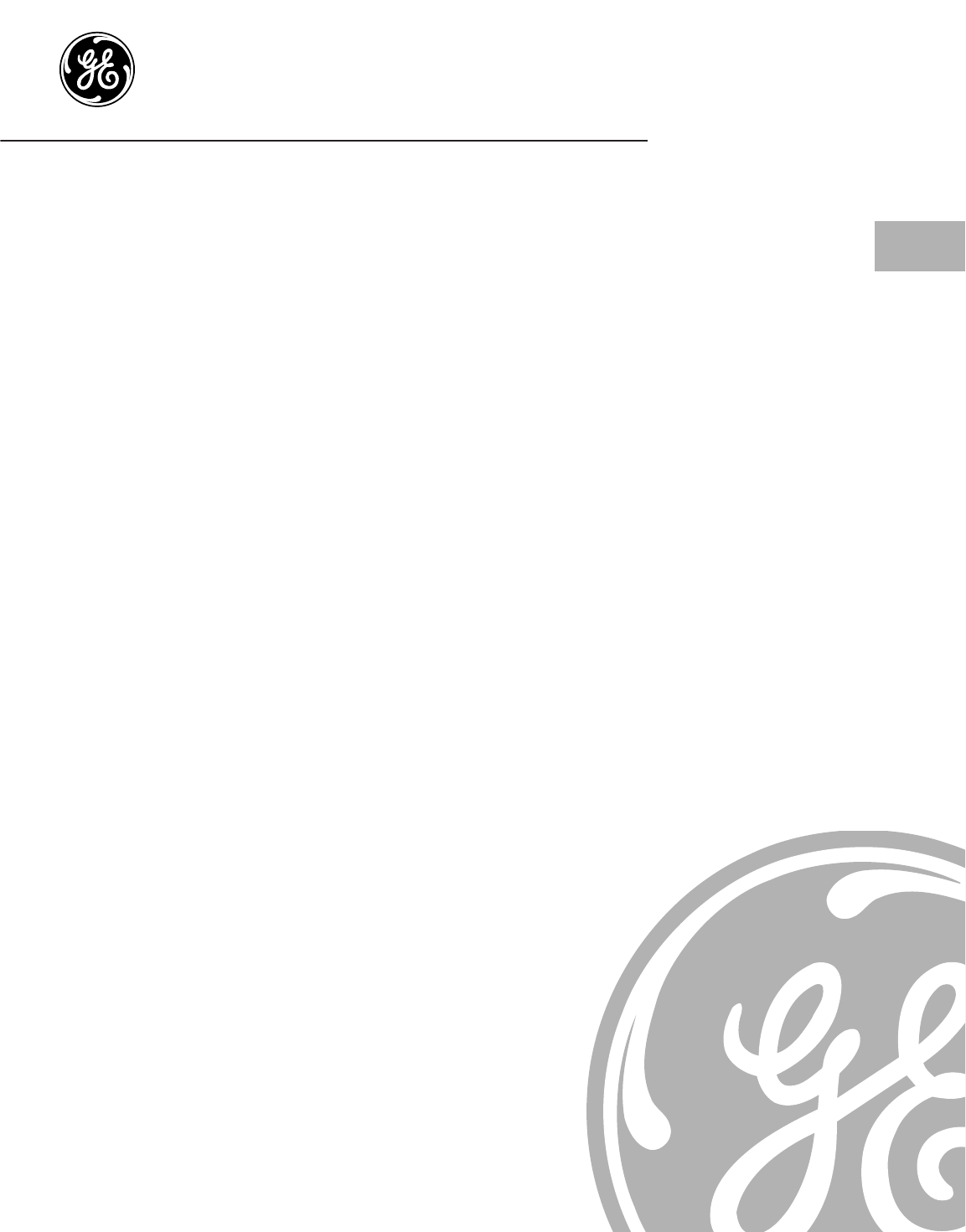
- Spacemaker Oven 1
- WARNING! 2
- SAVE THESE INSTRUCTIONS 3
- MICROWAVE-SAFE COOKWARE 5
- Optional kits 7
- Features of the Oven 8
- Cooking Controls 9
- Available cooking options 10
- Operating Instructions 11
- Safety Instructions 11
- Time Defrost 12
- Auto Defrost 12
- PUSH TO ENTER 14
- TURN TO SELECT 14
- Auto Cook 16
- Bake with Preheat 18
- Bake without Preheating 18
- Cookware tips 20
- Recipe conversions 21
- CLEAR / OFF 22
- START / PAUSE 22
- Display ON/OFF 23
- Auto Nite Light 23
- Beeper Volume 23
- VENT FAN 24
- Microwave terms 25
- Replacing the light bulb 27
- About the exhaust feature 28
- Charcoal Filter 29
- To Remove the Charcoal Filter 29
- Before you call for service… 30
- Consumer Support 31
- Troubleshooting Tips 31
- We’ll Cover Any Appliance 33
- Anywhere. Anytime.* 33
- Model Number Serial Number 34
- GE Microwave Oven Warranty 35
- Printed in Korea 36
- Horno Spacemaker 37
- Instrucciones de 38
- Funcionamiento 38
- ¡PRECAUCIÓN! 39
- Ayuda al Cliente 41
- Resolución de Problemas 41
- Instrucciones de Seguridad 41
- ¡ADVERTENCIA! 42
- Kits opcionales. ge.com 43
- Las funciones de su horno 44
- Funciones del horno 44
- Dial Selector 45
- Sensor de humedad 51
- Conversiones de Recetas 57
- Cuidado y limpieza del horno 62
- Cambio de bombillas 63
- La Función de extractor 64
- Notas. ge.com 69
- Impreso en China 72
Résumé du contenu
Spacemaker OvenGE Profile3828W5A4677 49-40479 01-06 JRJVM1490Owner’sManualge.comWrite the model and serial numbers here:Model # ________________
Operating Instructions Safety InstructionsConsumer Support Troubleshooting Tips10Do not use the shelf whenmicrowave cooking.Always use the shelf when
Consumer SupportTroubleshooting TipsOperating InstructionsSafety Instructions11Time CookTime Cook IAllows you to microwave for any timebetween 15 seco
Operating Instructions Safety InstructionsConsumer Support Troubleshooting Tips12Time DefrostUse Time Defrost to defrost for a selectedlength of time.
Consumer SupportTroubleshooting TipsOperating InstructionsSafety Instructions13Fast DefrostFast Defrost automatically sets the defrosting times and po
Operating Instructions Safety InstructionsConsumer Support Troubleshooting Tips14About changing the power level.The power level may be entered or chan
15Consumer SupportTroubleshooting TipsOperating InstructionsSafety InstructionsAbout the sensor microwave features. ge.comHumidity SensorWhat happens
16Operating Instructions Safety InstructionsConsumer Support Troubleshooting TipsPUSH TO ENTERTURN TO SELECTSensor Food Type GuideFood Type Servings S
Consumer SupportTroubleshooting TipsOperating InstructionsSafety Instructionsge.comPopcornTo use the Popcorn feature:Follow package instructions, usin
18Operating Instructions Safety InstructionsConsumer Support Troubleshooting TipsBaking uses a heating element to raise the temperature of the air ins
Fast Bake without PreheatIf your recipe does not requirepreheating, press the FAST BAKEbutton.Turn the dial to set the oventemperature and press to en
Operating InstructionsSafety InstructionsConsumer Support Troubleshooting TipsIMPORTANT SAFETY INSTRUCTIONS. READ ALL INSTRUCTIONS BEFORE USING.IMPORT
Operating Instructions Safety InstructionsConsumer Support Troubleshooting Tips20Cookware tips.BakeMetal Pans are recommended for all types of baked p
Consumer SupportTroubleshooting TipsOperating InstructionsSafety Instructions21Use the following guide to select the best method of cooking. Recipes c
Operating Instructions Safety InstructionsConsumer Support Troubleshooting Tips22About the other features.ClockPress to enter the time of day or to ch
23Consumer SupportTroubleshooting TipsOperating InstructionsSafety InstructionsDisplay ON/OFFUse to turn your clock display on or off.Press the OPTION
24Vent FanThe vent fan removes steam and othervapors from surface cooking.Press VENT FAN once for low fan speed, twice for high fan speed or a third t
25Arcing Arcing is the microwave term for sparks in the oven. Arcing is caused by: the metal shelf being installed incorrectly and touching the micr
26Operating InstructionsSafety InstructionsConsumer Support Troubleshooting TipsCare and cleaning of the oven.Helpful HintsAn occasional thorough wipi
27Consumer SupportTroubleshooting TipsOperating InstructionsSafety Instructionsge.comReplacing the light bulb.Cooktop Light/Nite LightReplace with a 1
28Operating Instructions Safety InstructionsCustomer Service Troubleshooting TipsAbout the exhaust feature.Vent FanThe vent fan has two metal reusable
29Consumer SupportTroubleshooting TipsOperating InstructionsSafety Instructionsge.comCharcoal FilterThe charcoal filter cannot be cleaned. It mustbe r
3ge.comIMPORTANT SAFETY INSTRUCTIONS. When using the Bake or Fast Bake functions, both the outside and inside of the oven will become hot.Always use
30Troubleshooting Tips Save time and money! Review the charts on the followingpages first and you may not need to call for service.Operating Instructi
31Consumer SupportTroubleshooting TipsOperating InstructionsSafety InstructionsProblem Possible Causes What To DoFood browns on top much Rack has been
32Before you call for service…Things That Are Normal With Your Microwave Oven Moisture on the oven door and wallswhile cooking. Wipe the moisture off
33General Electric CompanyWarranty Registration DepartmentP.O. Box 32150Louisville, KY 40232-2150GE Service Protection Plus™GE, a name recognized worl
Consumer Product Ownership RegistrationImportantMail Today!GE Consumer & IndustrialAppliances General Electric Company Louisville, KY 40225ge.comF
35GE Microwave Oven Warranty.For The Period Of: GE Will Replace:One Year Any part of the microwave oven which fails due to a defect in materials or wo
Printed in KoreaConsumer Support. GE Appliances Websitege.comHave a question or need assistance with your appliance? Try the GE Appliances Website 24
Horno SpacemakerGE Profile3828W5A4677 49-40479 01-06 JRJVM1490Manual delPropietarioge.com
Instrucciones deFuncionamientoInstrucciones de SeguridadAyuda al Cliente Resolución de ProblemasINSTRUCCIONES IMPORTANTES DE SEGURIDAD.LEA PRIMERO TOD
Ayuda al ClienteResolución de ProblemasInstrucciones deFuncionamientoInstrucciones de Seguridadge.comINSTRUCCIONES IMPORTANTES DE SEGURIDAD. Cuando u
4Operating InstructionsSafety InstructionsConsumer Support Troubleshooting TipsIMPORTANT SAFETY INSTRUCTIONS. READ ALL INSTRUCTIONS BEFORE USING.FOODS
Instrucciones deFuncionamientoInstrucciones de SeguridadAyuda al Cliente Resolución de ProblemasINSTRUCCIONES IMPORTANTES DE SEGURIDAD.LEA PRIMERO TOD
Si no está seguro de que un plato pueda usarse en el microondas, haga estaprueba: Coloque el platoque esté probando y un vasode medir con 237 ml (1
6Instrucciones deFuncionamientoInstrucciones de SeguridadAyuda al Cliente Resolución de ProblemasFAVOR DE LEER Y SEGUIR CUIDADOSAMENTE ESTAINFORMACIÓN
Kits opcionales. ge.com7Kits de panel de relleno JX40WH—Blanco JX41—NegroAl cambiar la tapa de una cocina encimera de36″ los kits de paneles de rell
Mango de apertura del enganche de la puerta.Enganches de puerta.Ventana con escudo metálico. La ventanapermite ver como se cocinan los alimentos yevit
Ayuda al ClienteResolución de ProblemasInstrucciones deFuncionamientoInstrucciones de Seguridad9Usted puede cocinar con Microondas, Cocción o Cocción
10Instrucciones deFuncionamientoInstrucciones de SeguridadAyuda al Cliente Resolución de ProblemasNo use el estante cuando cocinecon el microondas.Use
Ayuda al ClienteResolución de ProblemasInstrucciones deFuncionamientoInstrucciones de Seguridad11Funciones de microondas por tiempo y automático. ge.c
Instrucciones deFuncionamientoInstrucciones de SeguridadAyuda al Cliente Resolución de Problemas12Descongelación por tiempoUse Time Defrost para desco
Ayuda al ClienteResolución de ProblemasInstrucciones deFuncionamientoInstrucciones de Seguridad13Auto Defrost (descongelación automática)Use Auto Defr
5ge.comMICROWAVE-SAFE COOKWAREDo not operate the oven without the turntable and the turntable support seated and in place. The turntablemust be unrest
14Instrucciones deFuncionamientoInstrucciones de SeguridadAyuda al Cliente Resolución de ProblemasCómo cambiar el nivel de potencia.El nivel de potenc
15Características de microondas por sensor. ge.comSensor de humedadQué sucede cuando usa las funciones de sensores:Las funciones de Sensor detectan la
Instrucciones deFuncionamientoInstrucciones de SeguridadAyuda al Cliente Resolución de Problemas16PUSH TO ENTERTURN TO SELECTAuto Cook (cocinar automá
Reheat (recalentar)La función de recalentar (Reheat) vuelve a calentarraciones de comidas previamente cocinadas o unplato de sobras.Sitúe la taza de l
Instrucciones deFuncionamientoInstrucciones de SeguridadAyuda al Cliente Resolución de Problemas18El horneado usa un elemento calefactor para elevar l
Si su receta no necesita precalentar el horno,presione el botón FAST BAKE.Gire el dial para ajustar la temperatura del hornoy presiónelo para seleccio
Consejos de utensilios de cocina.HornearSe recomienda el uso de bandejas metálicas para todo tipo de productos horneados,pero especialmente cuando es
HorneadoCuando se encuentre usando el modo BAKE para cocinar productos horneados comotortas, galletas, pizzas, pasteles, panes, etc., reduzca la tempe
Las otras funciones.RelojPresione para introducir la hora del día opara revisar la hora de día mientras cocina.Presione el botón CLOCK (reloj).Gire el
23Ayuda al ClienteResolución de ProblemasInstrucciones deFuncionamientoInstrucciones de SeguridadPantalla ON/OFF (encendida/apagada)Úselo para apagar
6READ AND FOLLOW THIS SAFETY INFORMATION CAREFULLY.SAVE THESE INSTRUCTIONSIMPORTANT SAFETY INFORMATION. READ ALL INSTRUCTIONS BEFORE USING.GROUNDING I
24Instrucciones deFuncionamientoInstrucciones de SeguridadAyuda al Cliente Resolución de ProblemasVentilador extractorEl extractor aspira el vapor de
25Ayuda al ClienteResolución de ProblemasInstrucciones deFuncionamientoInstrucciones de SeguridadArco eléctrico El arco eléctrico es lo que, en la t
Instrucciones deFuncionamientoInstrucciones de SeguridadAyuda al Cliente Resolución de Problemas26Cuidado y limpieza del horno.Consejos prácticosPara
Ayuda al ClienteResolución de ProblemasInstrucciones deFuncionamientoInstrucciones de Seguridad27Cómo limpiar el exterior (cont.)CleanSteelUtilice un
La Función de extractor.Instrucciones deFuncionamientoInstrucciones de SeguridadAyuda al Cliente Resolución de Problemas28Ventilador extractorEl venti
29ge.comFiltros de carbón vegetalEl filtro de carbón vegetal no puede limpiarse.Debe cambiarse por otro. Pida el recambio No. WB2X9883 de su suministr
Resolución de Problemas¡Ahorre tiempo y dinero! Revise las tablas en las páginassiguientes y tal vez no necesite llamar al servicio de reparación.30In
Ayuda al ClienteResolución de ProblemasInstrucciones deFuncionamientoInstrucciones de Seguridad31ge.comProblema Posibles causas Qué hacerEl horno desp
Instrucciones deFuncionamientoInstrucciones de SeguridadAyuda al Cliente Resolución de Problemas32Antes de llamar al servicio de reparaciones…Cosas no
33Notas. ge.comAyuda al ClienteResolución de ProblemasInstrucciones deFuncionamientoInstrucciones de Seguridad
7Optional kitsge.comFiller Panel Kits JX40WH—White JX41—BlackWhen replacing a 36″ range hood, filler panel kitsfill in the additional width to provi
34Instrucciones deFuncionamientoInstrucciones de SeguridadAyuda al Cliente Resolución de ProblemasNotas.
35Garantía de Horno Microondas GE. Viajes de reparación a su hogar para enseñarle cómo usar el producto. Instalación o entrega inapropiada, o manten
Impreso en ChinaAyuda al Cliente.Página Web de GE Appliancesge.com¿Tiene alguna pregunta sobre su electrodoméstico? ¡Pruebe la página Web de GE Applia
8Operating InstructionsSafety InstructionsConsumer Support Troubleshooting TipsAbout the features of your oven.Throughout this manual, features and ap
9Consumer SupportTroubleshooting TipsOperating InstructionsSafety InstructionsYou can cook by Microwave, Baking or Fast Baking.About the cooking featu
 (32 pages)
(32 pages) (72 pages)
(72 pages)







Commentaires sur ces manuels