Ge PT970SMSS Manuel d'utilisateur
Naviguer en ligne ou télécharger Manuel d'utilisateur pour Fours à convection Ge PT970SMSS. GE PT970SMSS User Manual Manuel d'utilisatio
- Page / 104
- Table des matières
- MARQUE LIVRES



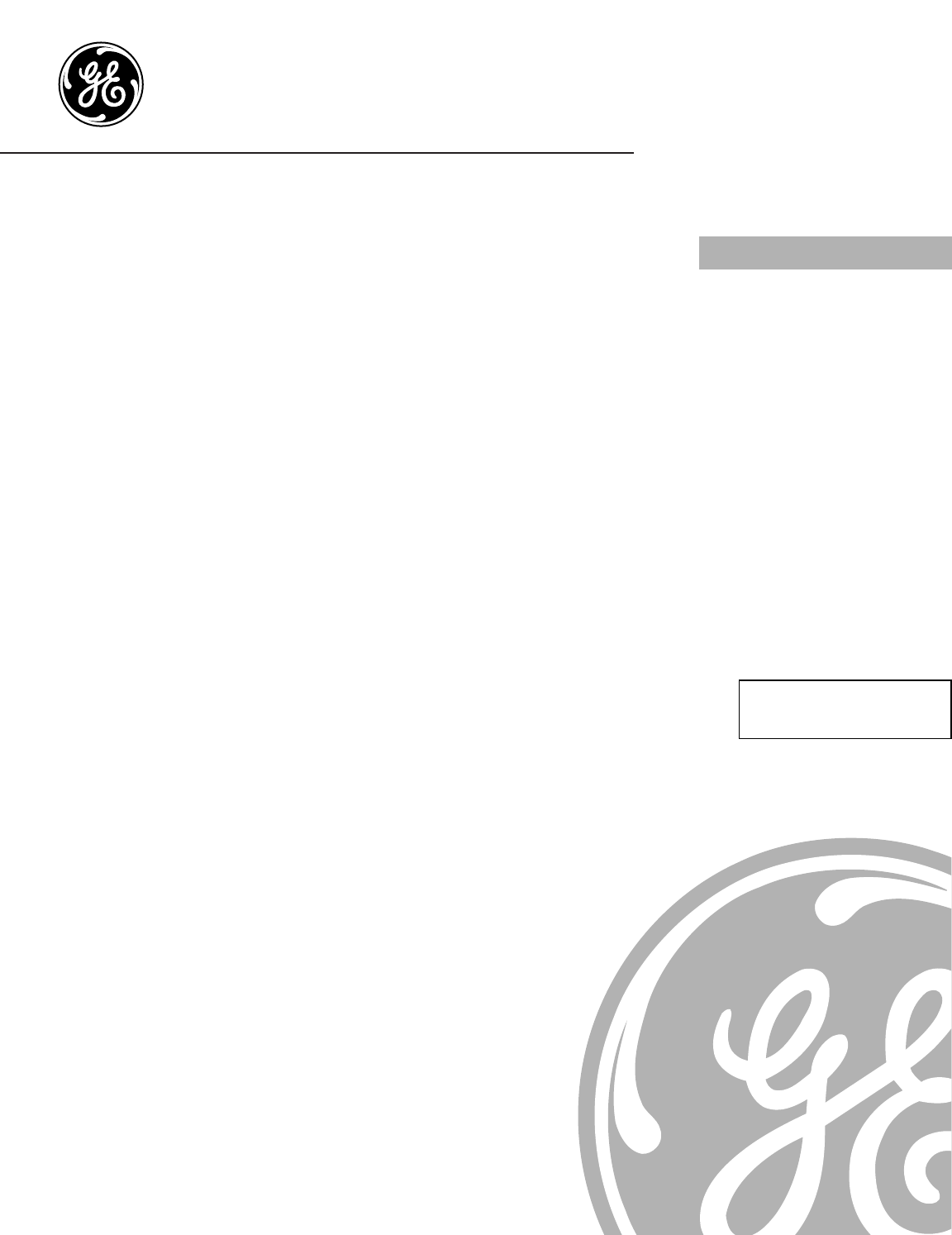
- Cooking Center 1
- WARNING! 2
- CAUTION: Items of interest to 3
- SAFETY PRECAUTIONS 3
- MICROWAVE OVEN 5
- SUPER HEATED WATER 7
- IMPORTANT SAFETY INFORMATION 8
- Safety Instructions 10
- Operating Instructions 10
- Microwave terms 22
- Using the lower oven 24
- Using the lower oven probe 28
- Using the Sabbath Feature 39
- Before you call for service… 46
- We’ll Cover Any Appliance 49
- Anywhere. Anytime.* 49
- Model Number Serial Number 50
- Printed in the United States 52
- Centro de cocina 53
- ¡ADVERTENCIA! 54
- ADVERTENCIA—Instrucciones 55
- ADVERTENCIA—Para reducir el 55
- PRECAUCIÓN: no se deben 55
- PRECAUCIONES DE SEGURIDAD 55
- HORNO MICROONDAS 57
- ARCO ELÉCTRICO 59
- AGUA SOBRECALENTADA 59
- SU HORNO MICROONDAS 60
- Términos de microondas 74
- Uso del horno inferior 76
- PRECAUCIÓN: antes de 96
- Seguridad 100
- Operación 100
- Cubrimos todos los 101
- En todo momento* 101
- Número de modelo 102
- Número de serie 102
- Operación Cuidado y limpieza 103
- Impreso en los Estados Unidos 104
Résumé du contenu
ge.com49-80432 02-07 JRSafety Instructions . . . . . . . . . 2–9Operating InstructionsLower Oven Control Panel . . . . . .23Lower Oven Controls . .
10Safety InstructionsOperating InstructionsCare and CleaningTroubleshooting TipsConsumer SupportUsing the microwave oven controls.Throughout this manu
Problema Causas posibles Qué hacerLa luz del horno inferior La bombilla está floja o defectuosa.• Apriete o reemplace la bombilla.no funcionaEl botón
49General Electric CompanyWarranty Registration DepartmentP.O. Box 32150Louisville, KY 40232-2150Service Protection Plus™de GE GE, una marca reconocid
50Inscripción del consumidor de propiedad de producto¡ImportanteEnvíe hoy!GE Consumer & IndustrialAppliances General Electric Company Louisville,
51SeguridadOperación Cuidado y limpiezaSolucionar problemas Soporte al consumidorGarantía de GE para su centro de cocina microondas empotrado.Por el p
Impreso en los Estados UnidosSoporte al consumidor.Página Web de GE Appliancesge.com¿Tiene alguna pregunta sobre su electrodoméstico? ¡Pruebe la págin
Safety InstructionsOperating Instructions Care and CleaningTroubleshooting Tips Consumer Supportge.comMicrowave Oven Control Features and SettingsNumb
12Safety InstructionsOperating InstructionsCare and CleaningTroubleshooting TipsConsumer SupportChanging the microwave power level.The power level may
Safety InstructionsOperating Instructions Care and CleaningTroubleshooting Tips Consumer SupportUsing the timed microwave features. ge.comTime Cook IA
14Using the timed microwave features.Cooking Guide For Time Cook. Use power level High (10) unless otherwise noted.Safety InstructionsOperating Instru
Safety InstructionsOperating Instructions Care and CleaningTroubleshooting Tips Consumer Supportge.comA dull thumping noise may be heard during defros
16Safety InstructionsOperating InstructionsCare and CleaningTroubleshooting TipsConsumer SupportUsing the microwave sensor cooking features.The Sensor
17Safety InstructionsOperating Instructions Care and CleaningTroubleshooting Tips Consumer Supportge.comBeveragePress the Beverage pad to heat a cup o
18Safety InstructionsOperating InstructionsCare and CleaningTroubleshooting TipsConsumer SupportUsing the microwave sensor cooking features.To reduce
19Safety InstructionsOperating Instructions Care and CleaningTroubleshooting Tips Consumer SupportUsing the microwave auto feature. ge.comAuto Defrost
2Safety InstructionsOperating InstructionsCare and CleaningTroubleshooting TipsConsumer SupportIMPORTANT SAFETY NOTICEThe California Safe Drinking Wat
20Safety InstructionsOperating InstructionsCare and CleaningTroubleshooting TipsConsumer SupportUsing the other microwave features.Cooking Complete Re
Safety InstructionsOperating Instructions Care and CleaningTroubleshooting Tips Consumer Supportge.comChild LockoutYou may lock the control panel to p
22Safety InstructionsOperating InstructionsCare and CleaningTroubleshooting TipsConsumer SupportMicrowave terms.Arcing Arcing is the microwave term f
Safety InstructionsOperating Instructions Care and CleaningTroubleshooting Tips Consumer SupportUsing the lower oven controls. ge.comThroughout this m
24Safety InstructionsOperating InstructionsCare and CleaningTroubleshooting TipsConsumer SupportUsing the lower oven.To avoid possible burns, place th
Safety InstructionsOperating Instructions Care and CleaningTroubleshooting Tips Consumer Support25Quantity and/ Rack First Side Second SideFood or Thi
Safety InstructionsOperating InstructionsCare and CleaningTroubleshooting TipsConsumer Support26Using the lower oven clock and timer. To Set the Clock
Safety InstructionsOperating Instructions Care and CleaningTroubleshooting Tips Consumer SupportUsing the lower oven timed baking and roasting feature
Safety InstructionsOperating InstructionsCare and CleaningTroubleshooting TipsConsumer SupportUsing the lower oven probe. For many foods, especially r
29Safety InstructionsOperating Instructions Care and CleaningTroubleshooting Tips Consumer SupportUsing the lower convection oven. ge.comAdapting Reci
WARNING—Grounding Instructions: This appliance must be connected to agrounded, metallic, permanent wiringsystem, or an equipment groundingconductor sh
30Safety InstructionsOperating InstructionsCare and CleaningTroubleshooting TipsConsumer SupportCookware for Convection CookingBefore using your conve
Safety InstructionsOperating Instructions Care and CleaningTroubleshooting Tips Consumer Supportge.comHow to Set the Oven for Convection Roasting when
32Safety InstructionsOperating InstructionsCare and CleaningTroubleshooting TipsConsumer SupportUsing the lower oven timed features for convection coo
Safety InstructionsOperating Instructions Care and CleaningTroubleshooting Tips Consumer Support33How to Set a Delayed Start and Automatic StopYou can
34Safety InstructionsOperating InstructionsCare and CleaningTroubleshooting TipsConsumer SupportAdjust the lower oven thermostat—Do it yourself!You ma
Safety InstructionsOperating Instructions Care and CleaningTroubleshooting Tips Consumer Support35Using the self-cleaning lower oven. ge.comThe oven
36Safety InstructionsOperating InstructionsCare and CleaningTroubleshooting TipsConsumer SupportUsing the self-cleaning lower oven. The oven door must
37Safety InstructionsOperating Instructions Care and CleaningTroubleshooting Tips Consumer SupportSpecial features of your lower oven control. ge.comY
Safety InstructionsOperating InstructionsCare and CleaningTroubleshooting TipsConsumer Support38Special features of your lower oven control.Tones at t
Safety InstructionsOperating Instructions Care and CleaningTroubleshooting Tips Consumer SupportUsing the Sabbath Feature.(Designed for use on the Jew
4Safety InstructionsOperating InstructionsCare and CleaningTroubleshooting TipsConsumer SupportIMPORTANT SAFETY INFORMATION.READ ALL INSTRUCTIONS BEFO
40Safety InstructionsOperating InstructionsCare and CleaningTroubleshooting TipsConsumer SupportHow to Exit the Sabbath FeatureTouch the Clear/Off pad
Microwave Oven Do not use a commercial oven cleaner on anypart of your microwave oven.Removable Turntable and Turntable SupportTo prevent breakage, do
Do not rub or clean the door gasket—it has an extremely low resistance toabrasion. If you notice the gasket becoming worn,frayed or damaged in any way
43Safety InstructionsOperating Instructions Care and CleaningTroubleshooting Tips Consumer Supportge.com Probe (lower oven)The temperature probe may b
Care and cleaning of the cooking center. Lower Oven Light BulbNOTE: The glass cover (on somemodels) should be removed only whencold. Wearing latex glo
45Before you call for service… ge.comTroubleshooting Tips Save time and money! Review the charts on the followingpages first and you may not need to c
Problem Possible Causes What To DoLower oven control You forgot to enter a • Press the Bake pad and desired temperature or the signals after entering
47Safety InstructionsOperating Instructions Care and CleaningTroubleshooting Tips Consumer SupportProblem Possible Causes What To DoLower oven Oven t
Problem Possible Causes What To DoLower oven light does Light bulb is loose or defective. • Tighten or replace the bulb.not workPad operating light i
49General Electric CompanyWarranty Registration DepartmentP.O. Box 32150Louisville, KY 40232-2150GE Service Protection Plus™GE, a name recognized worl
5Safety InstructionsOperating Instructions Care and CleaningTroubleshooting Tips Consumer Supportge.comRead and follow the specific “Precautions to Av
50Consumer Product Ownership RegistrationImportantMail Today!GE Consumer & IndustrialAppliances General Electric Company Louisville, KY 40225ge.co
51Safety InstructionsOperating Instructions Care and CleaningTroubleshooting Tips Consumer SupportFor The Period Of: GE Will Replace:One Year Any part
Register Your Appliance ge.comRegister your new appliance on-line—at your convenience! Timely product registration will allow forenhanced communicatio
ge.com49-80432 02-07 JRInstrucciones de seguridad . . . . . . . . 2–9Instrucciones de operaciónAutolimpieza del horno inferior . . . . . 35, 36Contr
2SeguridadOperaciónCuidado y limpiezaSolucionar problemasSoporte al consumidorAVISO IMPORTANTE DE SEGURIDADLa Ley de tóxicos y agua potable segura de
ADVERTENCIA—Instrucciones de conexión a tierra: Este aparato debe estar conectado a unsistema de cableado permanente, metálico,conectado a tierra o se
4SeguridadOperaciónCuidado y limpiezaSolucionar problemasSoporte al consumidorINFORMACIÓN IMPORTANTE DE SEGURIDAD.LEA TODAS LAS INSTRUCCIONES ANTES DE
Para reducir el riesgo de incendio en la cavidad del horno: No permita que los alimentos se sobrecocinen. Esté atento si seencuentra papel, plástico
6SeguridadOperaciónCuidado y limpiezaSolucionar problemasSoporte al consumidorINFORMACIÓN IMPORTANTE DE SEGURIDAD.LEA TODAS LAS INSTRUCCIONES ANTES DE
SeguridadOperación Cuidado y limpiezaSolucionar problemas Soporte al consumidor7ge.comSi observa un arco eléctrico, presione el botón CLEAR/OFF y corr
6Safety InstructionsOperating InstructionsCare and CleaningTroubleshooting TipsConsumer SupportIMPORTANT SAFETY INFORMATION.READ ALL INSTRUCTIONS BEFO
8SeguridadOperaciónCuidado y limpiezaSolucionar problemasSoporte al consumidorINFORMACIÓN IMPORTANTE DE SEGURIDAD.LEA TODAS LAS INSTRUCCIONES ANTES DE
LEA Y SIGA ESTA INFORMACIÓN DE SEGURIDADCUIDADOSAMENTE.GUARDE ESTAS INSTRUCCIONES9ge.comNo utilice papel aluminio para recubrir la parte inferior del
10SeguridadOperaciónCuidado y limpiezaSolucionar problemasSoporte al consumidorUso de los controles del horno microondas.A lo largo de este manual, la
SeguridadOperación Cuidado y limpiezaSolucionar problemas Soporte al consumidorge.comCaracterísticas y configuraciones de control del hornomicroondas
12SeguridadOperaciónCuidado y limpiezaSolucionar problemasSoporte al consumidorCambio del nivel de potencia del microondas.El nivel de potencia puede
SeguridadOperación Cuidado y limpiezaSolucionar problemas Soporte al consumidorUso de las características cronometradas del microondas. ge.comTime Coo
Uso de las características cronometradas del microondas.Guía de cocina para el tiempo de cocción. Utilice el nivel de potencia Alto (10) a menos que s
SeguridadOperación Cuidado y limpiezaSolucionar problemas Soporte al consumidorge.comDurante el descongelamiento puede escucharse un golpeteo amortigu
16SeguridadOperaciónCuidado y limpiezaSolucionar problemasSoporte al consumidorUso de las características del sensor de cocción del hornomicroondas.La
17SeguridadOperación Cuidado y limpiezaSolucionar problemas Soporte al consumidorge.comBeverage (Bebidas)Presione el botón Beverage para calentaruna t
Safety InstructionsOperating Instructions Care and CleaningTroubleshooting Tips Consumer Support7ge.comIf you see arcing, press the CLEAR/OFF pad and
18SeguridadOperaciónCuidado y limpiezaSolucionar problemasSoporte al consumidorUso de las características del sensor de cocción del hornomicroondas.Pa
19SeguridadOperación Cuidado y limpiezaSolucionar problemas Soporte al consumidorUso de las características automáticas del microondas. ge.comAuto Def
20SeguridadOperaciónCuidado y limpiezaSolucionar problemasSoporte al consumidorUso de las otras características del microondas.Recordador de cocción t
SeguridadOperación Cuidado y limpiezaSolucionar problemas Soporte al consumidorge.comChild Lockout (Bloqueo de niños)Usted puede bloquear el panel de
22SeguridadOperaciónCuidado y limpiezaSolucionar problemasSoporte al consumidorTérminos de microondas.Arco eléctrico El arco eléctrico es el término
SeguridadOperación Cuidado y limpiezaSolucionar problemas Soporte al consumidorUso de los controles del horno inferior. ge.comA lo largo de este manua
24SeguridadOperaciónCuidado y limpiezaSolucionar problemasSoporte al consumidorUso del horno inferior.Para prevenir posibles quemaduras, coloque las p
SeguridadOperación Cuidado y limpiezaSolucionar problemas Soporte al consumidorPosiciónCantidad y/ de la Primer lado Segundo ladoAlimento o grosor Pa
SeguridadOperaciónCuidado y limpiezaSolucionar problemasSoporte al consumidor26Uso del reloj y el temporizador del horno inferior.Para ajustar el relo
SeguridadOperación Cuidado y limpiezaSolucionar problemas Soporte al consumidorUso de las características cronometradas de horneado y asado del horno
8Safety InstructionsOperating InstructionsCare and CleaningTroubleshooting TipsConsumer SupportIMPORTANT SAFETY INFORMATION.READ ALL INSTRUCTIONS BEFO
SeguridadOperaciónCuidado y limpiezaSolucionar problemasSoporte al consumidorUso de la sonda del horno inferior.Para muchos alimentos, especialmente l
SeguridadOperación Cuidado y limpiezaSolucionar problemas Soporte al consumidorUso del horno de convección inferior. ge.comCómo adaptar recetas…Usted
30SeguridadOperaciónCuidado y limpiezaSolucionar problemasSoporte al consumidorUtensilios de cocina para la cocción por convecciónAntes de utilizar su
SeguridadOperación Cuidado y limpiezaSolucionar problemas Soporte al consumidorge.comCómo configurar el horno para asar por convección cuando se utili
32SeguridadOperaciónCuidado y limpiezaSolucionar problemasSoporte al consumidorUso de las características cronometradas del horno inferior para cocina
SeguridadOperación Cuidado y limpiezaSolucionar problemas Soporte al consumidor33ge.comCómo configurar un Inicio postergado y una Parada automáticaUst
34SeguridadOperaciónCuidado y limpiezaSolucionar problemasSoporte al consumidorAjuste del termostato del horno inferior: ¡Hágalo usted mismo!Usted se
SeguridadOperación Cuidado y limpiezaSolucionar problemas Soporte al consumidor35Uso de la autolimpieza del horno inferior. ge.comLa puerta del horno
36SeguridadOperaciónCuidado y limpiezaSolucionar problemasSoporte al consumidorUso de la autolimpieza del horno inferior.La puerta del horno debe esta
37SeguridadOperación Cuidado y limpiezaSolucionar problemas Soporte al consumidorCaracterísticas especiales de control de su horno inferior. ge.comSu
9ge.comREAD AND FOLLOW THIS SAFETY INFORMATION CAREFULLY.SAVE THESE INSTRUCTIONSDo not use aluminum foil to line oven bottoms, except as suggested in
SeguridadOperaciónCuidado y limpiezaSolucionar problemasSoporte al consumidor38Características especiales de control de su horno inferior.Tonos al fin
SeguridadOperación Cuidado y limpiezaSolucionar problemas Soporte al consumidorUso de la característica Sabbath.(Diseñada para utilizarse en el Sabbat
40SeguridadOperaciónCuidado y limpiezaSolucionar problemasSoporte al consumidorCómo salir de la característica SabbathPresione el botón Clear/Off.Si e
Horno microondasNo utilice un limpiador de hornos comercial sobreninguna parte de su horno microondas.Plataforma giratoria removible y apoyo de la pla
No frote ni limpie el empaque de lapuerta: el empaque tiene una resistenciaextremadamente baja a la abrasión.Si se percata que el empaque se estádesga
43SeguridadOperación Cuidado y limpiezaSolucionar problemas Soporte al consumidorge.com Sonda (horno inferior)La sonda de temperatura puedelimpiarse c
Cuidado y limpieza del centro de cocina.Bombilla eléctrica del horno inferiorNOTA: se debe quitar la cubierta devidrio (en algunos modelos) únicamente
45Antes de llamar para solicitar un servicio de mantenimiento…ge.com¡Los consejos para resolución de problemas ahorran tiempo y dinero!Revise primero
Problema Causas posibles Qué hacerSeñales de control Olvidó ingresar una • Presione el botón Bake y la temperatura deseada o del horno inferior te
SeguridadOperación Cuidado y limpiezaSolucionar problemas Soporte al consumidorProblema Causas posibles Qué hacerLa temperatura El termostato del ho
 (16 pages)
(16 pages) (76 pages)
(76 pages) (128 pages)
(128 pages)







Commentaires sur ces manuels